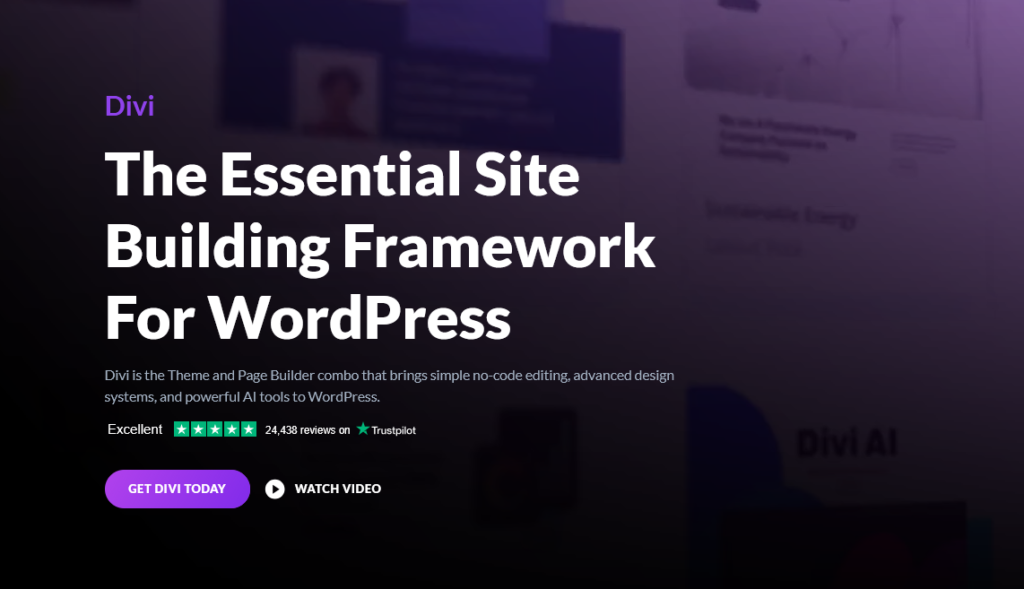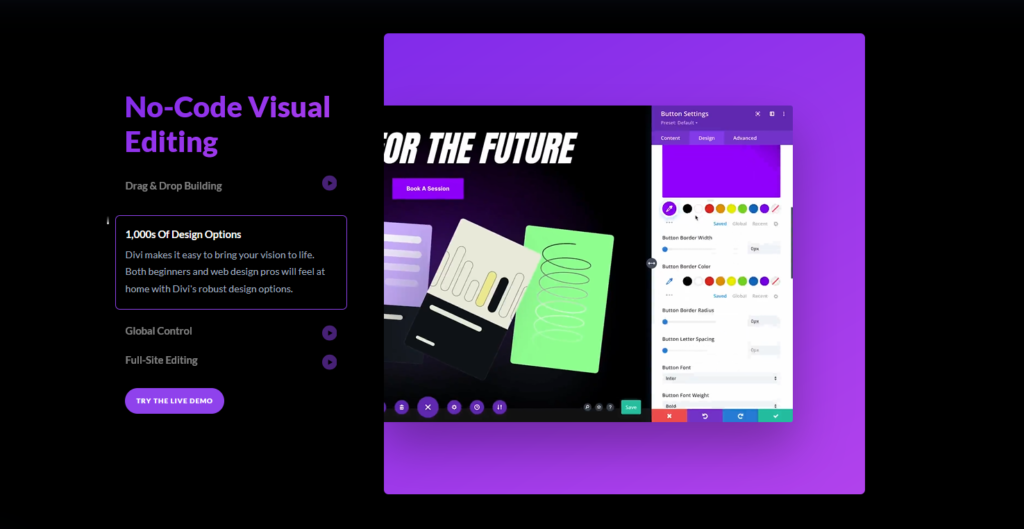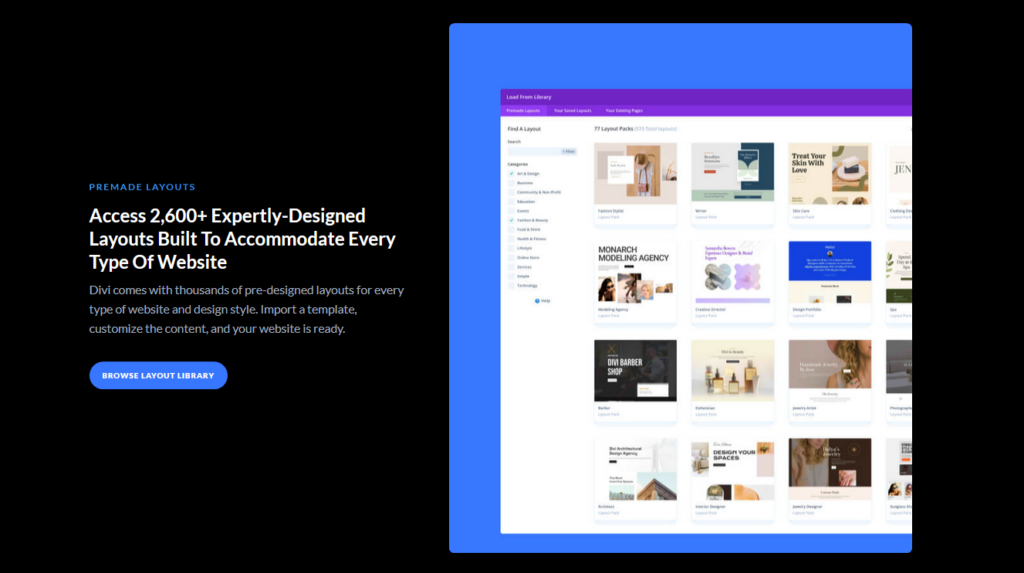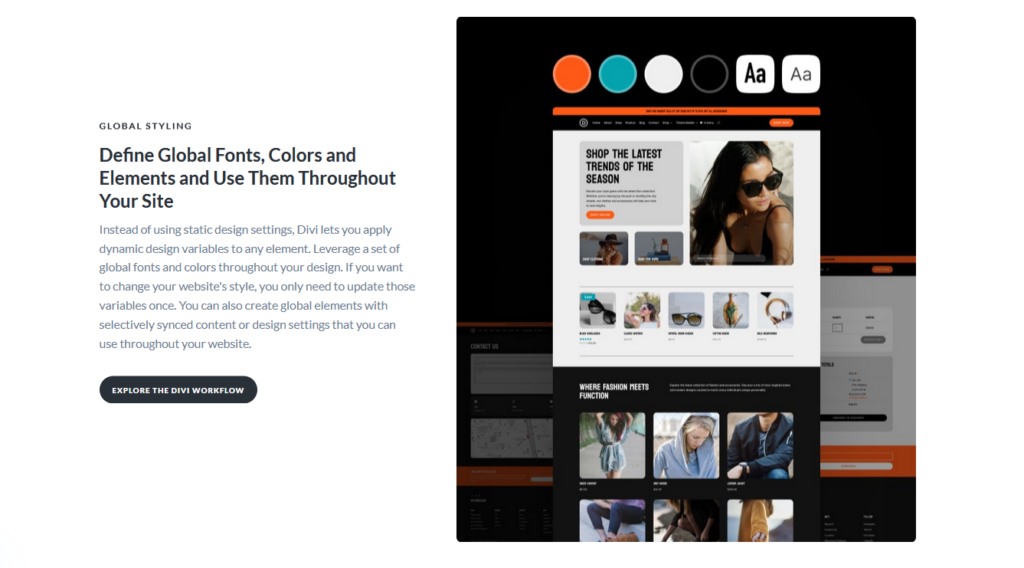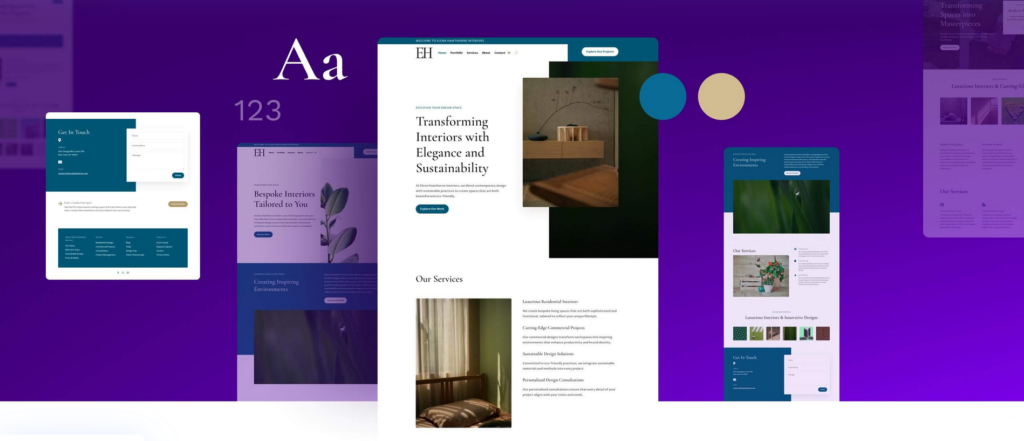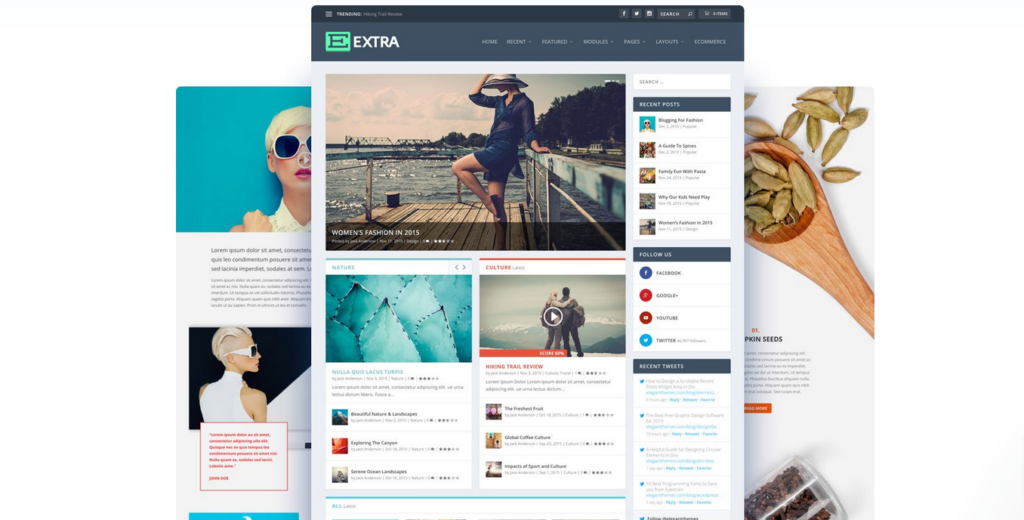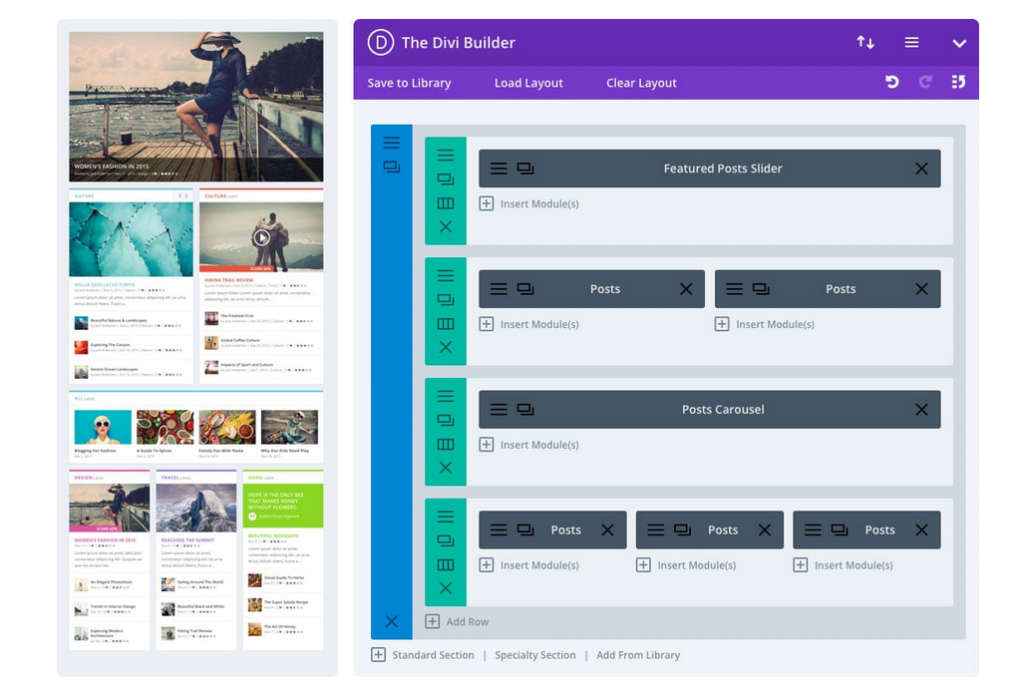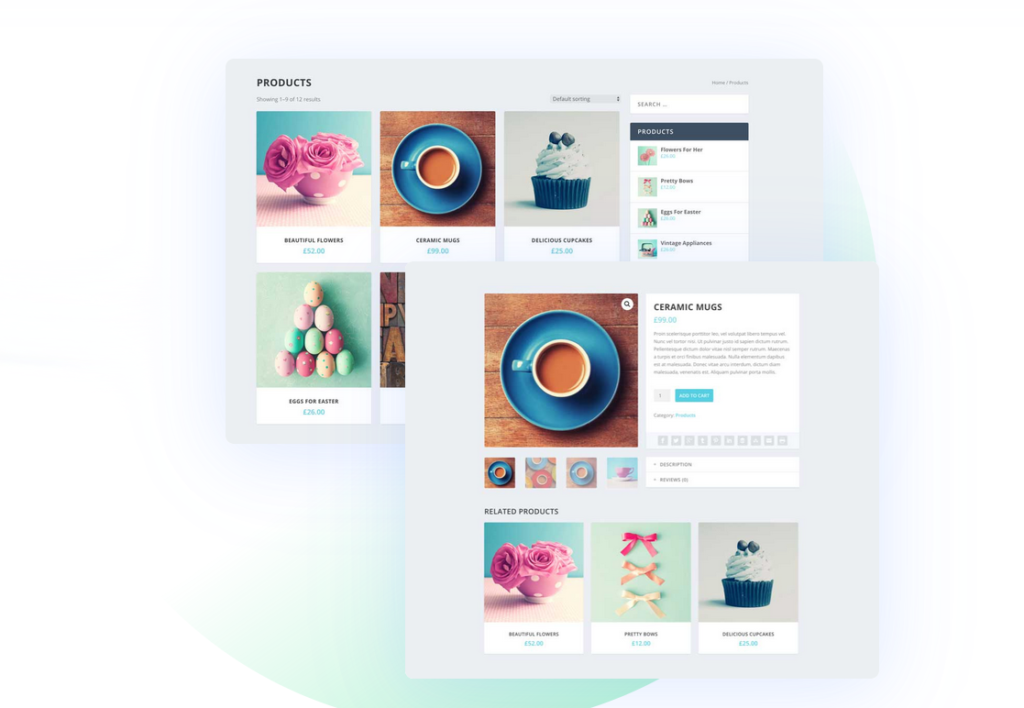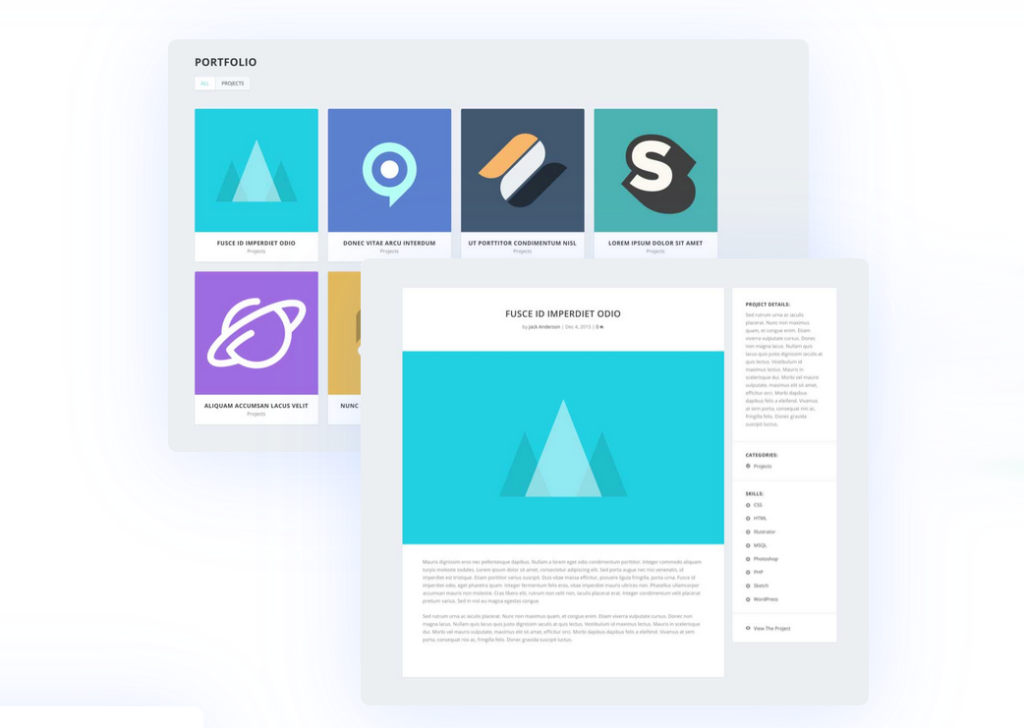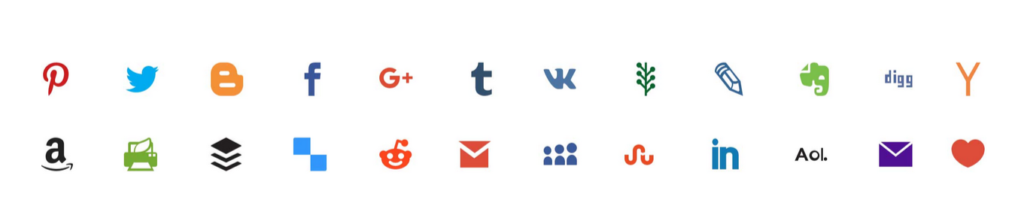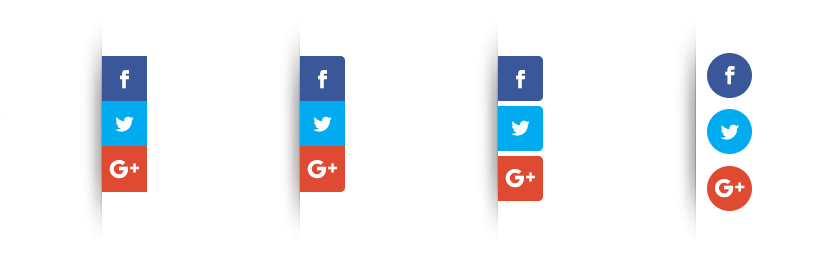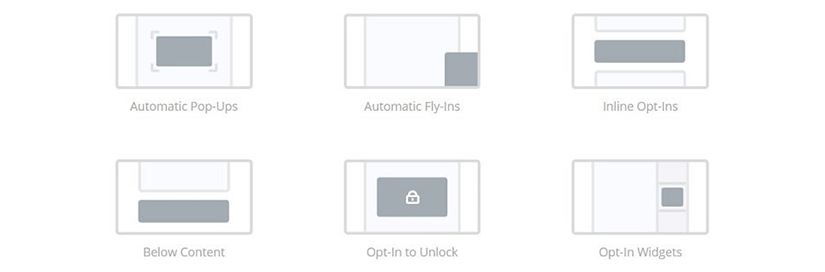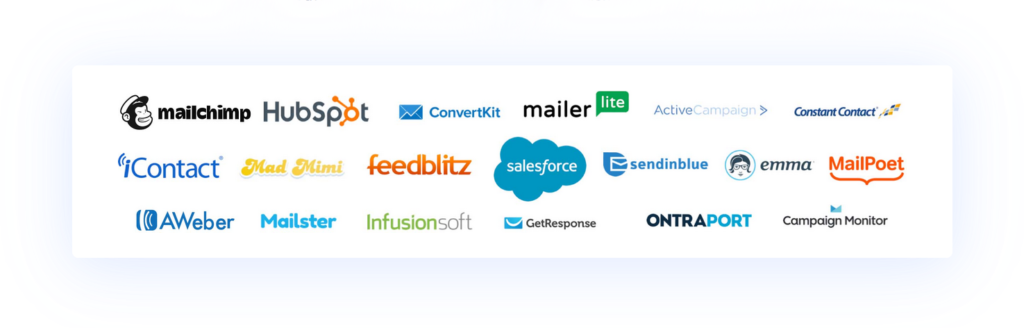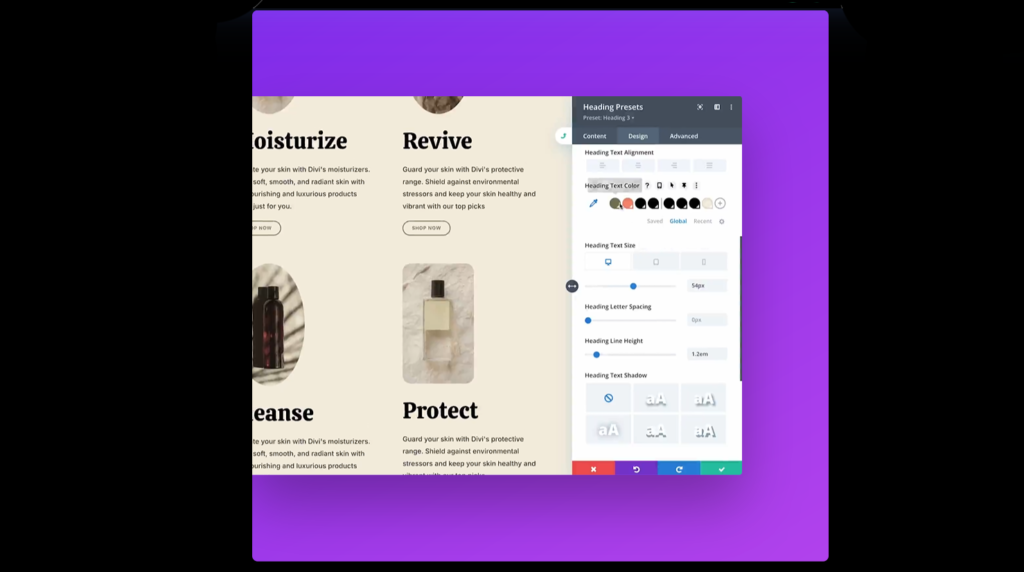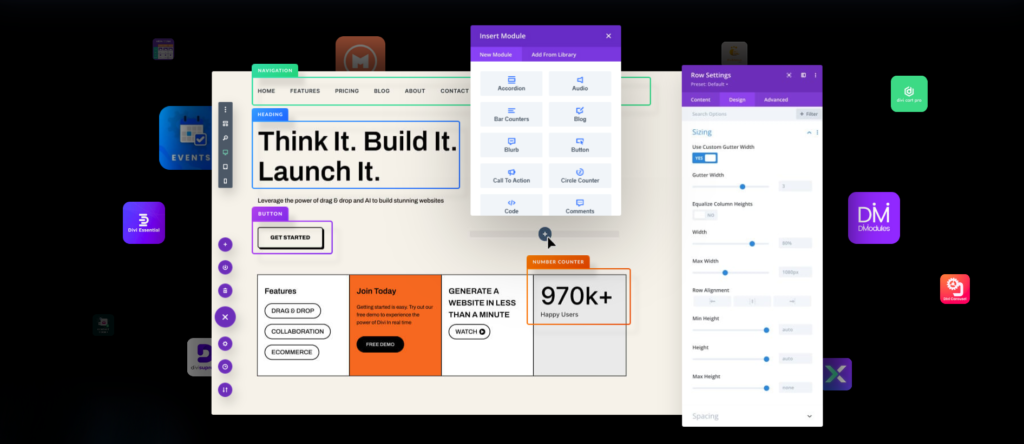Elegant Themes Review (2025): A Versatile and Feature-Rich WordPress Theme Provider
Elegant Themes is one of the most popular and trusted WordPress theme providers, known for its highly customizable themes and powerful plugins. Their flagship theme, Divi, features an advanced drag-and-drop builder, making website design effortless for both beginners and experienced developers.
With a single membership, users gain access to Divi, Extra, Bloom, and Monarch, covering everything from website design to social media integration and email marketing. Elegant Themes’ products are optimized for performance, SEO, and responsiveness, ensuring a seamless user experience across all devices.
Pros:
- Powerful Drag-and-Drop Builder
- Highly Customizable
- Regular Updates & New Features
- Optimized for Speed & SEO
- WooCommerce Compatibility
- 24/7 Customer Support
Cons:
- Can Be Resource-Intensive
- Subscription-Based Pricing
- Learning Curve for Beginners
0.0
Used by 2+ million users
Pricing
About Elegant Themes
Elegant Themes is a highly regarded WordPress theme provider, frequently recommended by top WordPress professionals and enthusiasts. Founded by Nick Roach in his college apartment, the company has experienced tremendous growth over the past 11 years, evolving into one of the most well-known names in the industry.
More than just a business, Elegant Themes is built around a global community of WordPress experts, with team members spanning over 20 countries. Their mission is to provide website owners with high-quality, affordable WordPress themes and plugins while offering exceptional customer support to help users achieve their online goals.
Initially, Elegant Themes offered around 87 themes and multiple plugins, but to focus on quality over quantity, they now provide just two premium themes—Divi and Extra—along with three powerful plugins: Monarch, Bloom, and Divi Builder. Each of these products is designed to enhance your website’s functionality, design, and marketing potential.
One of the reasons Elegant Themes continues to stand out in the competitive WordPress market is its affordable pricing. Users can access all themes and plugins for just $89 per year, or opt for Lifetime Access at a one-time payment of $249—a deal that includes all future updates and features.
Plus, every purchase comes with a 30-day money-back guarantee. If you’re not satisfied with their themes or plugins, simply request a refund—no questions asked.
Interested in getting started? Check out our Exclusive 10% Off Elegant Themes Coupon today!
Elegant Theme Features
Divi and Extra offer a robust set of features that make website customization simple and efficient. Here’s what you can expect from these powerful themes:
General Settings: Customize color schemes, typography, layout options, featured articles, and social media icons. The admin panel gives you complete control over your theme’s core functions.
Navigation Settings: Configure dropdown menus, manage navigation links, and exclude specific pages from your site’s navigation bar.
Builder Settings: Enable or disable the Divi Builder for different post types, including blog posts, pages, and custom content.
Layout Settings: Adjust thumbnails, comments, and post-info sections for better user engagement and content organization.
Ad Management: Control ad placements, including un-widgetized ads, and seamlessly integrate Google AdSense for monetization.
SEO Optimization: Fine-tune your site’s SEO settings for improved search engine rankings. You can optimize settings separately for the homepage, individual posts, and index pages. Plus, Divi and Extra are fully compatible with leading SEO plugins like Yoast SEO, Rank Math, and All-In-One SEO Pack.
Integration Tab: Easily add third-party tracking scripts, such as Google Analytics, to monitor user behavior, conversions, and sales.
Automatic Updates: Enter your Elegant Themes API key to receive seamless updates, ensuring your theme remains up to date with the latest features and improvements.
Themes: Divi and Extra
Divi Theme
First introduced in 2013, Divi has grown into one of the most popular multipurpose WordPress themes available today. As Elegant Themes’ flagship product, Divi has played a significant role in the company’s success.
This theme allows you to create virtually any type of website, whether it’s a personal blog, eCommerce store, or business site. Its flexibility and powerful customization options make it a go-to choice for WordPress users.
At the heart of Divi’s power is its built-in Divi Builder, a drag-and-drop page builder that simplifies the website-building process. With no coding required, you can create custom layouts by simply dragging and dropping columns, rows, modules, and design elements.
Divi offers two intuitive editing options:
- Wireframe Mode (Backend Editor): Provides a structured, block-based layout for easy content organization.
- Visual Front-End Editor: Allows you to see real-time changes as you build your website, ensuring a seamless design experience.
Extensive Content Modules for Easy Customization
Divi simplifies the website-building process by offering 46+ content modules, allowing you to craft each page effortlessly. You can integrate call-to-action buttons, number counters, image galleries, video sliders, testimonials, and many other interactive elements to enhance user experience.
Once you’ve selected a content module, you can tailor it to match your brand’s style. Adjust typography, font sizes, colors, alignment, and other design elements to ensure each section aligns perfectly with your vision.
Divi provides total control over your website’s look and feel, ensuring your site stands out rather than blending in with the competition.
- Engaging hover effects to create an interactive user experience
- Text and drop shadows for added depth and visual appeal
- Magic Color Manager for effortless color scheme customization
- Bulk editing functionality to speed up the design process
- Custom shapes and effects for seamless content transitions
- Hundreds of web fonts with full customization of font styles
- Mobile-friendly, responsive design for optimal display on all devices
- Advanced animations that trigger based on user interactions
- Tailor-made borders in various styles, shapes, and sizes
With Divi, you have everything you need to design a website that’s both visually stunning and fully optimized.
Divi Layout Packs & Inline Editing
One of Divi’s standout features is its library of pre-designed layout packs. With 100+ layout options, there’s a template available for every industry or niche.
How It Works:
- Choose a professionally designed layout pack that fits your niche
- Import the entire template into your WordPress site with one click
- Get access to pre-built templates for your homepage, about page, landing page, team section, and even an online store
Real-Time Inline Editing for Maximum Flexibility
Beyond pre-made templates, Divi also offers inline front-end editing, making customization effortless. With its WYSIWYG (What You See Is What You Get) drag-and-drop editor, you can build pages in real-time, making changes directly on your site without touching any code.
Powerful Built-in Marketing Tools
With Divi, enhancing your marketing strategy is effortless. The theme includes a built-in email opt-in module, making it easy to grow your subscriber list. It seamlessly integrates with leading email marketing services like Mailchimp, AWeber, ConvertKit, and MailPoet, allowing you to manage campaigns, segment your audience, and stay GDPR-compliant.
To ensure your efforts are effective, Divi also offers split testing capabilities. You can display different versions of your website to visitors and analyze performance data, helping you optimize for better conversions and user engagement.
Extra Theme – A Dynamic Magazine Theme
Extra, developed after the success of Divi, is another exceptional theme from Elegant Themes. Designed for magazines, news websites, and bloggers, Extra runs on the powerful Divi Builder framework, making website creation intuitive and hassle-free.
With Extra, you can craft visually rich, content-driven websites that keep readers engaged and coming back for more.
Extra comes with a built-in review system, allowing visitors to rate and review your content. Positive reviews can boost engagement, credibility, and audience trust.
For content-heavy websites, Extra makes navigation seamless with custom categories and tabbed browsing, ensuring an optimal reading experience.
Extra also extends Divi Builder’s functionality by adding specialized content modules tailored for digital publications and bloggers. These modules allow you to:
- Organize blog posts into easy-to-access categories like “Most Recent,” “Highest Rated,” and “Most Popular”
- Display a traditional blog feed for readers who prefer a chronological layout
- Showcase images in an interactive carousel or automated slider
- Monetize your site by displaying ads within category feeds to generate additional revenue
WooCommerce Integration
Looking to turn your blog or magazine site into a revenue-generating platform? Extra seamlessly integrates with WooCommerce, allowing you to sell physical products, digital downloads, or services.
With Extra’s WooCommerce features, you can:
- Highlight top products in your sidebar
- Add a price filter slider for better shopping experiences
- Showcase thumbnails, product descriptions, and pricing in a sleek layout
To further increase sales and conversions, Extra also offers:
- Product zoom for closer viewing
- Social share buttons to boost visibility
- Accordion-style product descriptions for a cleaner look
- Related product sections to encourage cross-selling and upselling
- Customer reviews with ratings and testimonials for added credibility
Exclusive Custom Post Type for Portfolios
While Divi and Extra share many features, Extra stands out with its exclusive Portfolio Custom Post Type. This feature lets you design custom portfolio archive layouts using the Extra Category Builder, allowing you to showcase your best work, projects, or case studies in a visually engaging way.
Additional Features of Extra:
- Advanced Mega Menus – Create stylish, user-friendly dropdown menus and enable sticky headers for better navigation.
- Multiple Post Formats – Publish posts in various styles, including video, gallery, map, quote, link, audio, and standard text.
- Customizable Ratings & Reviews – Enable user-generated ratings, sort reviews, and display them to boost engagement.
- Built-in Social Sharing – Seamlessly connect with social media platforms, display follower counts, and expand your audience reach.
With Extra, you get a feature-rich, magazine-style theme that offers stunning design, advanced customization, and powerful engagement tools—perfect for bloggers, publishers, and content creators.
Elegant Themes Plugins: Powerful Tools for Engagement & Growth
When you join Elegant Themes, you gain access not only to stunning themes like Divi and Extra but also to two highly functional plugins: Monarch and Bloom. These plugins enhance your website’s social sharing, engagement, and email marketing strategies, helping you grow your audience effortlessly.
Monarch – The Ultimate Social Sharing Plugin
Monarch makes social media integration seamless by allowing you to place social share buttons in strategic locations across your website, including:
✔ Floating Sidebar – Keep share buttons visible as users scroll.
✔ Above/Below Content – Display buttons at the beginning or end of posts and pages.
✔ On Media Content – Add share buttons directly to images and videos.
✔ Automatic Popups – Capture attention with a timed or triggered share popup.
✔ Automatic Fly-ins – Gently nudge visitors to share your content with a smooth fly-in effect.
With over 20 social networks supported, Monarch ensures your audience can easily share your content across their favorite platforms.
Trigger-Based Social Sharing for Maximum Engagement
Monarch allows you to trigger social share popups or fly-ins based on user behavior, ensuring the right message reaches the right audience at the right time. You can set triggers based on:
Timed Delay – Show a popup after visitors spend a specific time on your site.
✔ Bottom of Post – Engage users who scroll to the end of an article.
✔ After Commenting – Target engaged users by showing an opt-in after they leave a comment.
✔ After Inactivity – Re-engage users who have been idle for too long.
✔ Scroll Percentage – Display a sharing prompt after a visitor scrolls a certain percentage down the page.
✔ After Purchase – Show exclusive offers or updates post-checkout to boost conversions.
Fully Customizable & Insightful Analytics
With Monarch, you can fully customize your share buttons with:
✔ Three button shapes for a sleek, modern look
✔ Five sidebar hover effects to enhance user experience
✔ Four inline button hover effects for interactive engagement
Additionally, Monarch provides a dedicated dashboard where you can track real-time share counts, likes, and follows. Need to move to another site? Easily import/export settings between WordPress installations for hassle-free management.
Bloom – The Ultimate Email Opt-in Plugin
Bloom helps you build and expand your email list by offering beautiful, customizable opt-in forms that encourage visitors to subscribe before they leave your site.
Diverse Opt-in Form Display Options
With Bloom, you can create visually stunning opt-in forms using six different display types:
✔ Popup – A highly effective way to grab attention.
✔ Fly-in – A smooth, non-intrusive opt-in form that appears at strategic moments.
✔ Below Content – Automatically display forms at the end of blog posts and pages.
✔ Inline Form – Embed sign-up forms directly within content for a natural look.
✔ Widget – Add opt-in forms to your sidebar or footer.
✔ Required Opt-in – Restrict access to content until users subscribe.
Like Monarch, Bloom also includes trigger-based functionality, ensuring you present opt-in forms at the right moment without disrupting the user experience.
Seamless Integration with Top Email Marketing Platforms
Bloom integrates with 19+ leading email marketing services, including:
- GetResponse
- MailerLite
- ConvertKit
- AWeber
Fully Customizable & Optimized for Conversions
With 100+ pre-designed templates, Bloom allows you to create stunning opt-in forms in minutes. But if you prefer to design your own, you can easily customize every aspect of your form. Key customization features include:
- Three form orientations – Choose left, right, or bottom placement.
- Custom borders & edges – Separate your form from content visually.
- Adjustable image orientation – Align images as needed for the best presentation.
- Unlimited color choices – Use Magic Color Manager for perfect brand consistency.
- Fully responsive design – Ensure your forms look great on all devices.
Advanced Features for Higher Conversion Rates
✔ Built-in A/B Testing – Test different form styles and placements to optimize conversions.
✔ Detailed Analytics Dashboard – Track subscriber growth, conversion rates, and form performance.
✔ Easy Import & Export – Transfer Bloom settings and data effortlessly between WordPress sites.
Divi Builder: The Ultimate Drag-and-Drop Page Builder
The Divi Builder plugin is a powerful visual page builder that comes pre-installed with both Divi and Extra themes. However, it also functions as a standalone plugin, allowing you to use its features with any WordPress theme—just like Monarch and Bloom.
No Coding Required – Just Drag, Drop, and Design
One of the biggest advantages of Divi Builder is its intuitive, no-code approach. You don’t need any technical expertise to create a stunning website. With its front-end visual editor, you can design and edit your site in real-time, seeing changes as you make them. Instead of using the Classic Editor or Gutenberg, you’ll work within Divi’s interactive drag-and-drop interface, making website building effortless.
40+ Content Modules for Ultimate Flexibility
Divi Builder provides over 40 customizable content modules to help you design any type of website. Some popular modules include:
- Call-to-Action (CTA) Buttons – Drive user engagement with eye-catching CTAs.
- Countdown Timers – Create urgency for sales and promotions.
- Pricing Tables – Showcase product or service pricing with ease.
- Sliders & Galleries – Display stunning visual content.
- Custom Forms & Testimonials – Boost credibility and conversions.
Even if you’re a beginner, these modules make creating a professional website simple and efficient.
Time-Saving Features for Faster Page Building
Divi Builder is designed to streamline your workflow with powerful features such as:
- Built-in Split Testing – Compare multiple versions of a page to see which performs best.
- Copy & Paste Rows – Duplicate sections instantly for quick design adjustments.
- Save to Library – Store frequently used layouts for future projects.
- Unlimited Redos & Undos – Experiment freely without worrying about mistakes.
- Custom CSS Support – For developers who want extra styling flexibility.
Complete Design Control with Real-Time Customization
Every Divi Builder module is fully customizable, allowing you to match your website’s design to your brand. Adjust colors, fonts, animations, spacing, and more directly in the visual editor—no need to guess what your site will look like before publishing.
✔ Headers & Footers – Customize every part of your site’s navigation and branding.
✔ Post & Archive Templates – Create unique blog layouts that stand out.
✔ Dynamic Content – Design category pages, product pages, and more with ease.
Whether you’re using the Divi theme or another WordPress theme, Divi Builder gives you complete control over your site’s design.
Elegant Themes Pricing
Elegant Themes offers two straightforward pricing plans, giving users full access to all products with no hidden fees.
Get access to Divi, Extra, Bloom, and Monarch.
Unlock hundreds of website packs and premium product updates.
Enjoy 24/7 premium support.
Use all themes and plugins on unlimited websites (personal & client sites).
One-time purchase with lifetime access to Divi, Extra, Bloom, and Monarch.
Includes all future updates and lifetime support.
Use on unlimited websites with no recurring fees.
No Restrictions on Website Usage! Elegant Themes allows you to use their products on client websites without purchasing additional licenses.
30-Day Money-Back Guarantee
If you’re not completely satisfied, you can request a full refund within 30 days—no questions asked. This ensures a risk-free experience for all new customers.
With affordable pricing and unlimited usage, Elegant Themes remains one of the best value-for-money WordPress theme providers available today.
Customer Support and Service
legant Themes provides top-tier customer support, ensuring that all members receive timely updates and compatibility with the latest WordPress versions. As long as you’re part of the Elegant Themes club, you’ll get routine updates that enhance security and introduce new features.
One of the standout aspects of Elegant Themes is its 24/7 live chat support—available even if you’re not a customer. However, once you become a member, you gain access to a user-friendly dashboard, allowing you to easily manage your themes, plugins, and account settings.
For additional help, Elegant Themes offers a variety of support resources, including:
- Community Forum – Get answers from other users and experienced developers.
- Developer & Product Documentation – Access detailed guides and tutorials.
- Elegant Themes Knowledge Base – Find step-by-step instructions for common issues.
Beyond traditional support, Elegant Themes fosters an engaged community where users can connect, learn, and grow:
- Join the Divi Users Facebook Group – With over 63,000 members, this group is an excellent place to ask questions, share experiences, and find inspiration.
- Attend Divi Meetups – There are 69 groups across 22 countries, bringing together over 9,850 members for networking and collaboration.
- Explore the Elegant Themes Blog – Regularly updated with tutorials, industry insights, and feature highlights to help users maximize their experience.
Elegant Themes: Pros and Cons
Pros of Elegant Themes:
- All-in-One Membership – A single subscription grants access to all themes and plugins, making it a cost-effective solution.
- Powerful Drag-and-Drop Builder – The Divi Builder allows for easy website customization without coding knowledge.
- Highly Customizable – With a vast array of design options, layouts, and modules, users can tailor their websites to meet their exact needs.
- Regular Updates & New Features – Elegant Themes frequently updates its products, ensuring security, performance, and compatibility with the latest WordPress versions.
- Optimized for Speed & SEO – Divi and Extra are lightweight and include built-in SEO optimization features for better search engine rankings.
- WooCommerce Compatibility – Elegant Themes seamlessly integrates with WooCommerce, making it a great choice for eCommerce sites.
- 24/7 Customer Support – Users benefit from reliable support through live chat, extensive documentation, and an active community.
Cons of Elegant Themes:
- Can Be Resource-Intensive – Websites built with Divi may experience slower load times if not optimized properly.
- Subscription-Based Pricing – Unlike some themes with a one-time purchase option, Elegant Themes requires an annual or lifetime membership.
- Learning Curve for Beginners – While Divi is user-friendly, its extensive features may be overwhelming for new users.
Elegant Themes Coupon – Get Up to 10% Off!
Looking to save on your Elegant Themes membership? You can get an exclusive discount of up to 10% on Divi, Extra, and all Elegant Themes products.
To claim this deal, click here to visit Elegant Themes’ website—the discount will be automatically applied at checkout. This is a great opportunity to access premium WordPress themes and plugins at a lower price!
Conclusion: Is Elegant Themes the Right Choice for You?
After diving deep into Elegant Themes’ features, pricing, and customer support, it’s clear why they remain one of the top choices for WordPress users.
If you’re looking for a versatile, all-in-one solution for building stunning websites, Divi and Extra offer incredible design flexibility, while Bloom and Monarch help you grow your audience and improve engagement. The inclusion of the Divi Builder makes designing pages easier than ever, whether you’re a beginner or an experienced developer.
For those managing multiple websites or client projects, Elegant Themes’ unlimited usage policy and affordable lifetime membership make it a cost-effective investment.
With regular updates, premium support, and a risk-free 30-day money-back guarantee, Elegant Themes is a solid choice for anyone looking to build beautiful, high-performing WordPress websites.
Ready to get started? Claim your 10% discount today and unlock the full potential of Elegant Themes!
Elegant Themes Review Frequently Asked Questions
Here are answers to some of the most frequently asked questions about Elegant Themes:
Is Elegant Themes worth it?
Absolutely! Elegant Themes provides exceptional value by offering access to all their themes and plugins for a single flat fee. While many other providers charge $60 or more for just one theme, Elegant Themes gives you two premium themes (Divi and Extra) and three powerful plugins (Divi Builder, Bloom, and Monarch) for just $89 per year.
Who owns Elegant Themes?
Elegant Themes was founded by Nick Roach in 2008. As of 2024, he remains the CEO, leading a team of over 100 employees spread across 20+ countries.
What are the best themes from Elegant Themes?
Elegant Themes previously offered a variety of themes but has now streamlined its offerings to focus on two premium themes:
What is the Bloom plugin from Elegant Themes?
Bloom is an email opt-in plugin that helps website owners grow their subscriber lists through popups, slide-ins, and other opt-in forms. It’s included with your Elegant Themes membership. Check out our full Bloom plugin review for more details!
How much does Elegant Themes cost?
Elegant Themes offers two pricing plans:
- Yearly Access – $89 per year
- Lifetime Access – $249 one-time payment (includes lifetime updates & support)
Plus, you can save 10% using our Elegant Themes discount!
How many websites can you use Elegant Themes on?
You can use all Elegant Themes products on unlimited websites, including both personal and client projects.
Can I use Elegant Themes on client websites?
Yes! Your Elegant Themes license allows you to install and use their themes and plugins on client websites with no extra fees.
Can I switch between Elegant Themes pricing plans?
Yes! If you start with the Yearly Access plan and later decide to upgrade to Lifetime Access, you’ll only need to pay the difference.
For example, if you’ve already paid $89 for a yearly plan, you can upgrade to lifetime for just $160 ($249 – $89).
However, this offer is only available while your yearly membership is still active. If your membership expires, you’ll need to pay the full price.
Does Elegant Themes offer a money-back guarantee?
Yes! Elegant Themes provides a 30-day money-back guarantee. If you’re not completely satisfied, you can request a full refund—no questions asked.
Is Divi a theme or a plugin?
Divi is available in both theme and plugin versions:
- Divi Theme – A complete WordPress theme with the Divi Builder built-in.
- Divi Builder Plugin – A standalone drag-and-drop builder that works with any WordPress theme.
What is the difference between the Divi theme and Divi Builder?
- Divi Theme – A full WordPress theme that comes pre-integrated with Divi Builder.
- Divi Builder Plugin – A separate plugin that allows you to use Divi’s visual builder with any WordPress theme.