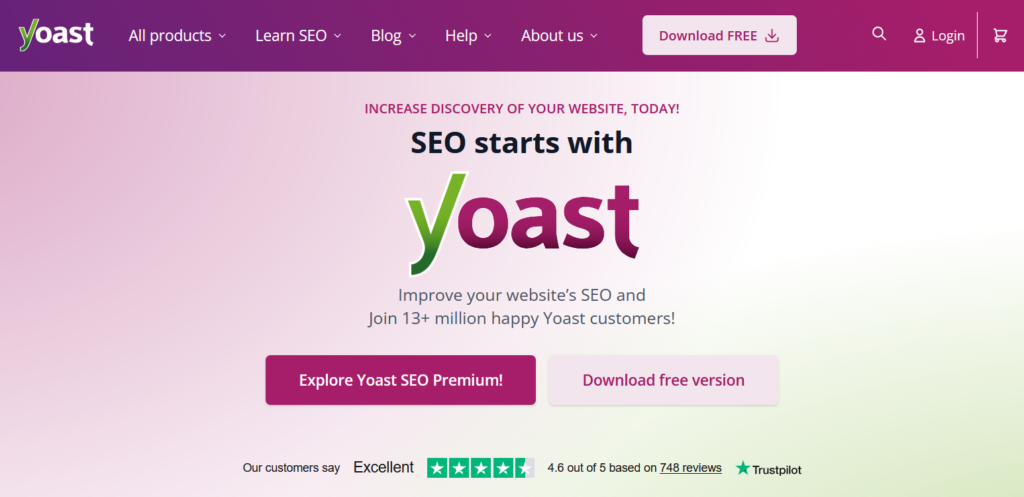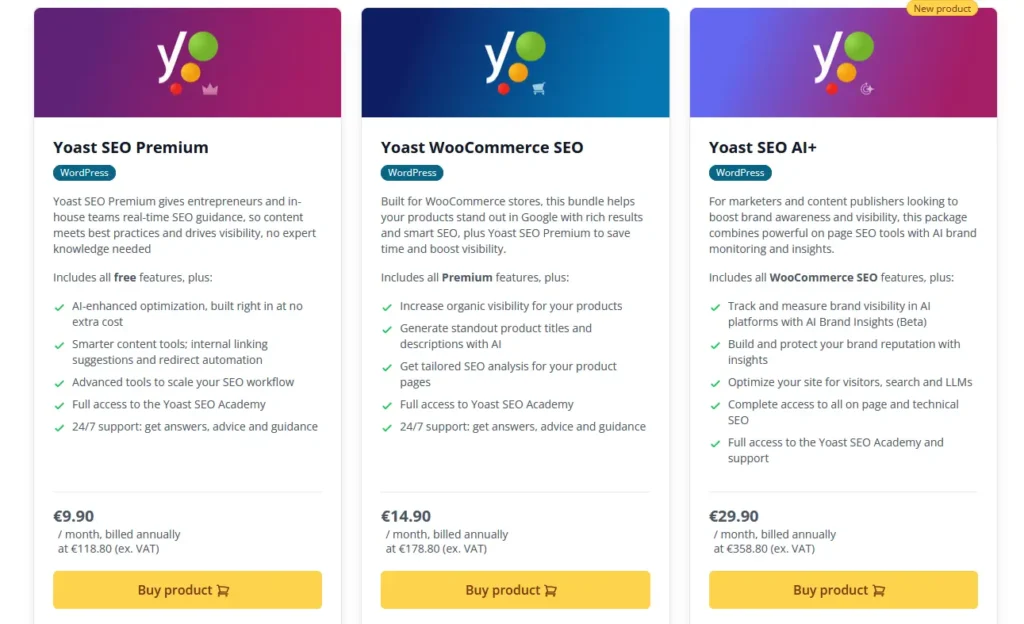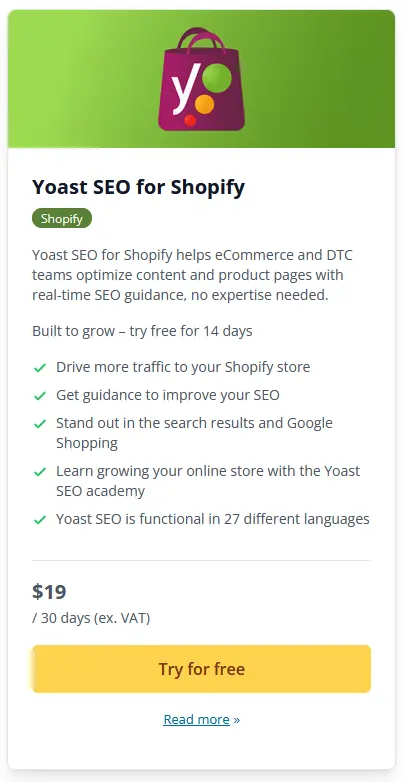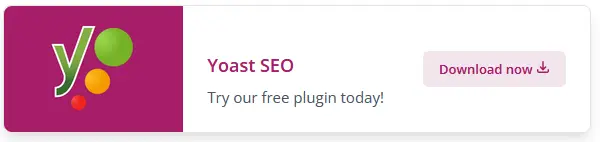Yoast SEO Plugin Review (2025): A Comprehensive Tool for WordPress Optimization
Yoast SEO is a widely acclaimed WordPress plugin designed to enhance on-page search engine optimization (SEO) efforts. Renowned for its user-friendly interface and robust features, Yoast SEO assists website owners in optimizing their content to achieve higher rankings on search engine results pages.
The plugin offers a suite of features aimed at improving website visibility and performance in search engine results. Users can set focus keyphrases, receive actionable recommendations to optimize content, and ensure readability for both audiences and search engines.
Pros:
- User-Friendly Interface
- Comprehensive Features
- Regular Updates
- Extensive Knowledge Base
Cons:
- Over-Reliance Risk
- Performance Concerns
- Complex Advanced Features
4.6
Average from 748 verified reviews
Pricing
Premium for WordPress: €9.90 per month
Premium for WooCommerce SEO: €14.90 per month
Premium for WordPress AI+: €29.90 per month
For Shopify: $19 per month
About Yoast Seo
Yoast SEO is a widely acclaimed WordPress plugin designed to enhance website visibility on search engines like Google. Established in 2007 by SEO consultant Joost de Valk, it has evolved into one of the most popular SEO tools in the WordPress ecosystem.
The plugin offers a suite of features aimed at optimizing website content and structure. Users benefit from real-time page analysis, keyword optimization, readability checks, and the ability to manage meta descriptions and titles. These tools empower website owners to create content that appeals to both readers and search engines.
Beyond its free version, Yoast SEO provides a premium option with advanced functionalities, including internal linking suggestions, content insights, and 24/7 support. This ensures users have access to comprehensive tools tailored to their SEO needs.
Over the years, Yoast has expanded its offerings and community presence. The company hosted its inaugural YoastCon conference in 2015, bringing together SEO enthusiasts and professionals. In 2021, Yoast was acquired by Newfold Digital, further solidifying its position in the digital landscape.
With a commitment to helping users achieve optimal search engine performance, Yoast SEO continues to be a trusted resource for website owners aiming to improve their online presence.
Yoast SEO Plugin Features
Yoast SEO is one of the most popular WordPress plugins for search engine optimization. It helps users optimize their content for better visibility in search engines like Google and Bing. Here are the key features it offers:
SEO Analysis
Yoast provides real-time feedback as you write content, ensuring it’s optimized for your chosen focus keyword. It checks for:
- Keyword density
- Meta description usage
- SEO title length
- Image alt attributes
- Outbound and internal links
- URL slug
Readability Analysis
Yoast helps improve your content’s readability by analyzing:
- Sentence length
- Paragraph structure
- Passive voice usage
- Transition words
- Subheading distribution
This ensures your content is easy to read for both humans and search engines.
Snippet Preview (Meta Tags Editor)j
Yoast lets you preview how your page or post will appear in search engine results. You can easily edit:
- SEO title
- Slug (URL)
- Meta description
This gives you control over what users see before clicking.
Canonical URLs
Avoid duplicate content issues with automatic canonical URL generation. You can also manually set canonical URLs to guide search engines to your preferred version of content.
XML Sitemaps
Yoast automatically generates XML sitemaps for your website and notifies search engines when changes occur, helping them index your site more efficiently.
Breadcrumbs Control
Improve site structure and navigation by enabling breadcrumbs. This helps both users and search engines understand your site’s hierarchy.
Social Media Integration
Yoast SEO lets you manage how your content looks when shared on Facebook, Twitter, and other platforms by adding Open Graph and Twitter Card metadata.
Schema Markup
Automatically adds structured data (schema.org) to your content, which enhances search appearance with rich snippets like FAQs, reviews, and more.
Redirect Manager (Premium)
Easily manage 301 redirects, track 404 errors, and maintain SEO equity when pages are moved or deleted.
Internal Linking Suggestions (Premium)
Optimize your content for more than one keyword or keyphrase to target broader search intent.
Cornerstone Content Marker
Identify and optimize your most important content pieces. Yoast gives special attention to these pages to keep them well-linked and high-ranking.
Performance and Speed
Search engine optimization is all about speed, structure, and accessibility — so it’s only fair to ask: does Yoast SEO help your site get faster, or does it slow things down? The answer in 2025 is nuanced but overall positive, especially for those who know how to configure it wisely.
Lightweight at Its Core
Out of the box, Yoast SEO is relatively lightweight. It doesn’t load anything on the front end that isn’t absolutely necessary. The plugin primarily adds meta data, canonical tags, Open Graph information, and structured data — all of which are injected cleanly into your site’s head section. These are tiny additions in terms of file size but huge in SEO value.
For most users, this means minimal to no impact on page load speed, even on shared hosting environments. If you’re only using the core features — like title optimization, meta descriptions, XML sitemaps, and readability analysis — you won’t notice any lag at all.
Back-End Processing: Where the Load Can Creep In
Back-End Processing: Where the Load Can Creep In
The back-end, however, tells a different story. On large sites (especially with thousands of posts or custom post types), Yoast’s content analysis tools can become resource-intensive. This is particularly true when the plugin scans content for readability, keyword usage, and SEO scoring. Editors may experience slight slowdowns in the WordPress admin, especially during post editing or saving drafts.
That said, Yoast has significantly improved its database queries and reduced performance overhead in recent updates. In 2025, indexing is faster, caching is more efficient, and integration with WordPress’s REST API has been optimized. Still, it’s something to be mindful of if you run a very large or media-heavy site.
Page Speed Tools and Plugin Compatibility
The good news is that Yoast plays well with nearly all major performance plugins, including:
- WP Rocket
- LiteSpeed Cache
- W3 Total Cache
- Cloudflare & CDN systems
It doesn’t output heavy front-end JavaScript or CSS that would interfere with caching or minification. In most cases, performance optimization tools don’t need to touch Yoast output at all.
Also, Yoast’s XML sitemap feature has been optimized to handle large-scale sites better — using pagination, on-demand generation, and dynamic URLs. This reduces the load on your server during crawling and indexing.
Yoast Seo plugin Pricing
Yoast SEO offers a range of pricing plans designed to suit different users, from individual entrepreneurs to large eCommerce and marketing teams. The entry-level option, Yoast SEO Premium, provides a comprehensive set of tools for users who want powerful SEO support without needing advanced technical expertise.
Here’s a breakdown of Yoast SEO’s pricing and what’s included in each plan, written to match the structure of your example and based only on the official Yoast page:
Yoast SEO Premium: €9.90 per month, this plan is designed for entrepreneurs and in-house teams who want real-time SEO guidance without expert knowledge. It includes all free Yoast features plus AI-enhanced optimization, smarter content tools like internal linking suggestions and redirect automation, advanced workflow tools, full access to the Yoast SEO Academy, and 24/7 support. It also now includes the Google Docs add-on, Yoast Local SEO, News SEO, and Video SEO.
Yoast WooCommerce SEO: €14.90 per month month, this plan is built for WooCommerce store owners who want their products to stand out in Google. It includes all Yoast SEO Premium features plus enhanced product SEO, AI-generated product titles and descriptions, tailored SEO analysis for product pages, full access to the Yoast SEO Academy, and 24/7 support. It also includes the Google Docs add-on, Local SEO, News SEO, and Video SEO.
Yoast SEO AI+: €29.90 per month, this plan is for marketers and content publishers focused on brand awareness and AI visibility. It includes all WooCommerce SEO features plus AI Brand Insights (Beta), brand reputation monitoring, optimization for search engines, visitors, and LLMs, complete on-page and technical SEO access, and full Academy access with support. It now includes the Google Docs add-on, Yoast SEO Premium, WooCommerce SEO, and Local, News, and Video SEO plugins.
Yoast SEO for Shopify: $19 per month, this plan is built for eCommerce and DTC teams who want to optimize Shopify stores with real-time SEO guidance, no expertise needed. It includes SEO guidance for content and product pages, tools to drive more traffic and improve rankings, features to stand out in search results and Google Shopping, access to the Yoast SEO Academy, support for 27 languages, and a 14-day free trial to get started.
Yoast SEO Plugin Customer Support and Service
Yoast provides comprehensive customer support for its SEO plugin, ensuring that users—from beginners to advanced marketers—can optimize their websites effectively. Here’s an overview of the support services available:
Email-Based Premium Support
Yoast offers dedicated email support to Premium users. This support covers technical issues, plugin functionality, and configuration questions. Users can submit a ticket through their MyYoast account and typically receive a response within 24 hours on business days. This service ensures that paying customers receive personalized and timely help from knowledgeable support staff.
Priority Support for Plugin Updates and Conflicts
Premium customers also receive priority support when it comes to plugin compatibility issues and updates. If a conflict arises between Yoast SEO and other plugins or themes, the support team provides guided troubleshooting and detailed steps to resolve issues efficiently—crucial for maintaining uninterrupted SEO performance.
Extensive Knowledge Base and Tutorials
The Yoast Help Center features a rich knowledge base that includes how-to articles, FAQs, and video tutorials covering nearly every aspect of the plugin. This self-help resource is available to all users and includes topics such as SEO basics, advanced configurations, and troubleshooting tips.
Yoast SEO Academy and Community Engagement
In addition to direct support, Yoast offers free and premium SEO training through the Yoast SEO Academy. This includes beginner to expert-level courses. Users can also engage in the broader community through social media, webinars, and blog posts. While not direct customer support, these resources empower users to solve problems and improve their SEO strategies proactively.
Yoast Seo plugin: Pros and Cons
Pros of Yoast SEO
- User-Friendly Interface: Yoast SEO simplifies the process of optimizing content, making it accessible for users with varying levels of SEO knowledge.
- Comprehensive Features: The plugin offers a suite of tools, including meta tag editing, content analysis, and readability checks, aiding in thorough SEO optimization.
- Regular Updates: Yoast SEO is committed to continuous improvement, providing frequent updates that enhance functionality and adapt to evolving SEO practices.
- Extensive Knowledge Base: Users have access to a rich repository of resources and documentation, facilitating effective utilization of the plugin's features.
Cons of Yoast SEO
- Over-Reliance Risk: Dependence on the plugin may lead users to overlook other crucial SEO aspects, such as backlink building and content quality.
- Performance Concerns: Installing multiple plugins, including Yoast SEO, can contribute to slower website performance, especially on sites with limited hosting resources.
- Complex Advanced Features: Some of Yoast SEO's advanced functionalities can be challenging to understand and configure, potentially overwhelming users without a solid SEO background.
Yoast SEO Plugin Competitors and Alternatives
Yoast SEO is one of the most widely used WordPress SEO plugins, helping website owners optimize content, manage meta tags, generate XML sitemaps, and monitor readability and keyword usage. While it remains a leading choice for millions of WordPress sites, it is not the only option in the market. Depending on your priorities—whether it’s more advanced on-page analysis, AI-driven content suggestions, lightweight performance, or integrated technical SEO—several strong alternatives exist. From established plugins like All in One SEO and Rank Math to emerging AI-powered tools, understanding their strengths and limitations can help site owners, marketers, and agencies choose the right SEO solution.
Rank Math
Rank Math is a rapidly growing WordPress SEO plugin known for its comprehensive features and modular approach.
Strengths:
User-friendly interface with setup wizard;
Advanced schema markup and rich snippet support;
AI-powered content suggestions and keyword optimization;
Considerations:
Some advanced features are only available in the Pro version;
Smaller market share compared to Yoast, which may impact community support;
All in One SEO (AIOSEO)
AIOSEO is one of the oldest WordPress SEO plugins, offering a robust set of features for on-page and technical SEO.
Strengths:
Easy-to-use interface with built-in SEO audits;
Advanced sitemap, robots.txt, and social media integration;
Strong developer API for customizations;
Considerations:
Some features, like schema and advanced analytics, require the Pro version;
Less AI-driven content guidance compared to newer plugins;
SEOPress
SEOPress is a lightweight WordPress SEO plugin focused on performance and simplicity, while still offering advanced SEO tools.
Strengths:
Fast and lightweight with minimal impact on site speed;
Support for Google Analytics, XML/HTML sitemaps, and breadcrumbs;
Affordable pricing compared to other premium plugins;
Considerations:
Smaller user base and community than Yoast or Rank Math;
Interface may feel less polished for beginners;
SE Ranking
SE Ranking is an all-in-one SEO platform with a WordPress plugin that enables on-page optimization, keyword tracking, and performance monitoring directly within your site.
Strengths:
Affordable pricing with a wide range of features;
User-friendly interface suitable for beginners;
Accurate keyword tracking and reporting;
Considerations:
Smaller backlink database compared to top-tier tools;
Limited advanced features for enterprise-level SEO;
Yoast Seo plugin Conclusion
In conclusion, the Yoast SEO plugin remains a powerful and accessible tool for WordPress users seeking to enhance their website’s search engine visibility. Its wide range of features—from real-time SEO and readability analysis to schema markup and social media integration—caters to both beginners and experienced users. The plugin’s free version offers a robust foundation for basic SEO needs, while the premium upgrade unlocks advanced capabilities such as redirect management, internal linking suggestions, and dedicated customer support, making it suitable for more complex SEO strategies.
Despite a few drawbacks, such as potential performance impacts and a learning curve for some advanced tools, Yoast SEO’s consistent updates, strong community presence, and comprehensive support resources make it a standout choice in the SEO plugin market. Whether you’re running a personal blog or managing a large business website, Yoast SEO provides a dependable solution to optimize content, structure, and overall search engine performance.
Yoast Seo plugin Coupon
Looking to boost your site’s visibility in search engines? WP Steer readers can get an exclusive discount of up to 25% on the Yoast SEO Premium plugin.
Click this link to head over to Yoast’s website—your discount will be applied automatically at checkout. It’s a smart way to access advanced SEO features and improve your site’s rankings while saving money.
Yoast SEO Review Frequently Asked Questions
Here are answers to some of the most frequently asked questions about Yoast SEO:
1. Is Yoast SEO worth it?
Definitely! Yoast SEO is one of the most widely used and trusted WordPress plugins for search engine optimization. It offers powerful on-page SEO tools, real-time content analysis, and technical SEO improvements—all packed into a user-friendly interface. Whether you’re managing a blog, business site, or eCommerce store, Yoast can help you improve your rankings and visibility without needing to be an SEO expert.
2. Who owns Yoast SEO?
Yoast SEO was created by Joost de Valk in 2010. In 2021, the plugin and the company behind it—Yoast BV—were acquired by Newfold Digital (the parent company of Bluehost and other web brands). Despite the acquisition, the original team continues to maintain and develop the plugin.
3. What does Yoast SEO do?
Yoast SEO helps optimize your website for search engines like Google and Bing. It includes features such as keyword optimization, meta description and title previews, internal linking suggestions, readability checks, XML sitemap generation, breadcrumbs, and canonical URL support. The Premium version adds even more tools like multiple focus keywords, redirect management, and internal linking suggestions.
4. Is there a free version of Yoast SEO?
Yes! Yoast SEO offers a robust free version that includes all the essentials you need for solid on-page SEO. For many users, the free version is more than enough to improve content optimization and site visibility. However, upgrading to Yoast SEO Premium unlocks advanced features and deeper insights.
5. How much does Yoast SEO Premium cost?
As of 2025, Yoast SEO Premium costs $99 per year for one site. Bulk pricing is available if you want to use it on multiple websites. The Premium version includes extras like:
- Multiple focus keywords
- Redirect manager
- Internal linking suggestions
- Social previews
- 24/7 support
6. Can I use Yoast SEO on multiple websites?
Yes, but you’ll need to purchase a separate license or a bulk license depending on how many sites you want to use it on. Each license is valid for one site unless you choose a multi-site package.
7. Does Yoast SEO slow down websites?
Not at all. Yoast is designed to be lightweight and optimized for performance. It runs efficiently in the background and only activates scripts on relevant pages in the WordPress dashboard—not on your public-facing site.
8. Is Yoast SEO good for beginners?
Absolutely. One of the best things about Yoast SEO is its beginner-friendly interface. The plugin uses a simple traffic light system (red, orange, green) to guide users through content improvements, making it accessible even for those new to SEO.
9. Can Yoast SEO handle technical SEO?
Yes! Yoast handles a wide range of technical SEO tasks automatically, such as generating XML sitemaps, setting canonical URLs, managing robots.txt and .htaccess files, and integrating with Schema.org for enhanced rich results.
10. Does Yoast offer customer support?
Yoast SEO Premium includes 24/7 customer support from their expert team. Free users can access extensive documentation, blog articles, and community forums for help.
11. Does Yoast SEO work with other plugins?
Yes, Yoast SEO is compatible with most popular WordPress plugins, including page builders like Elementor, WooCommerce, and even multilingual plugins like WPML and Polylang. The Premium version also integrates with tools like Semrush and Zapier.
12. Is there a money-back guarantee for Yoast Premium?
Yes! Yoast SEO Premium comes with a 30-day money-back guarantee, so you can try it risk-free. If you’re not satisfied, you can request a full refund—no questions asked.