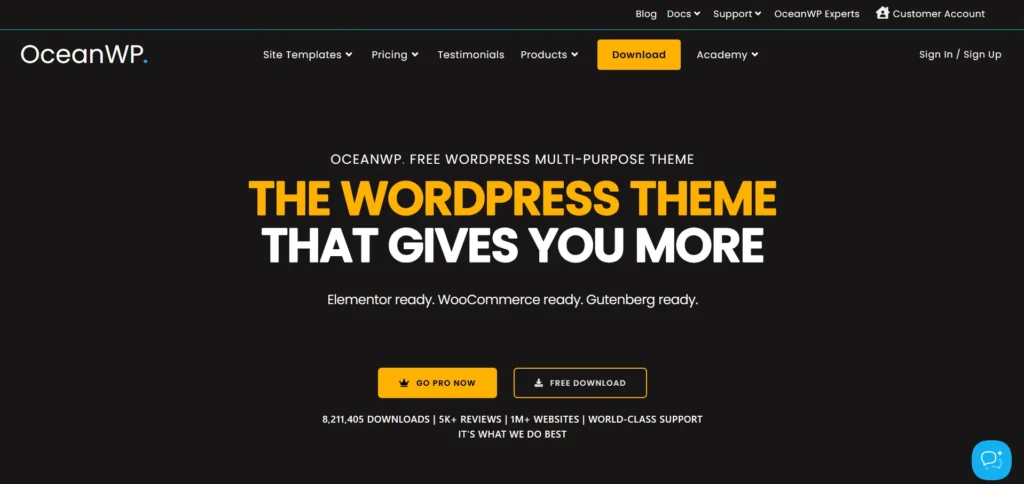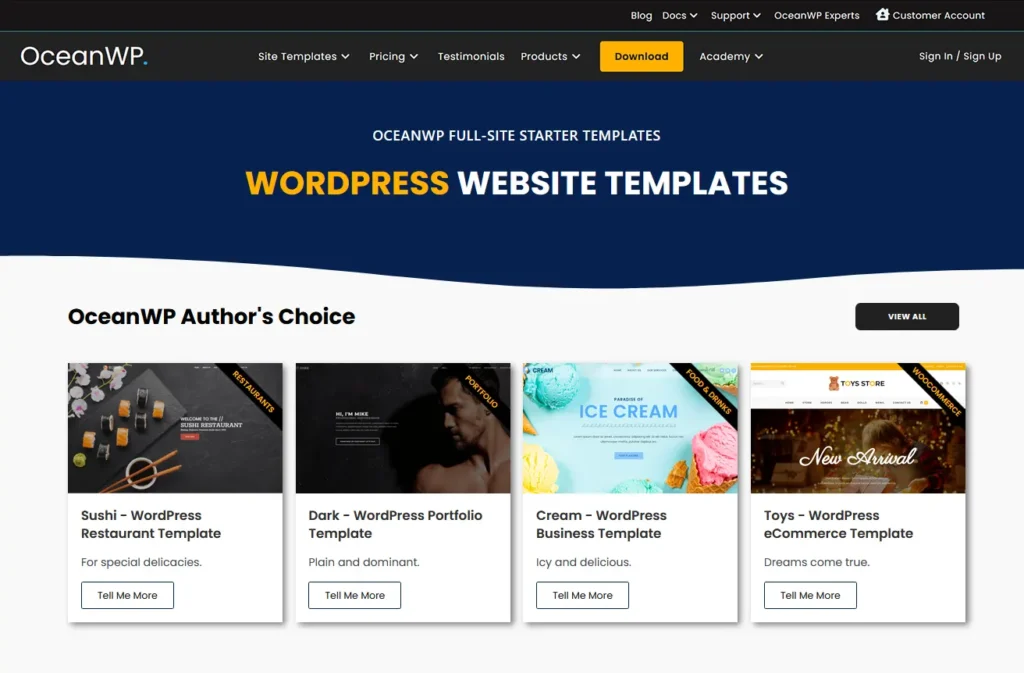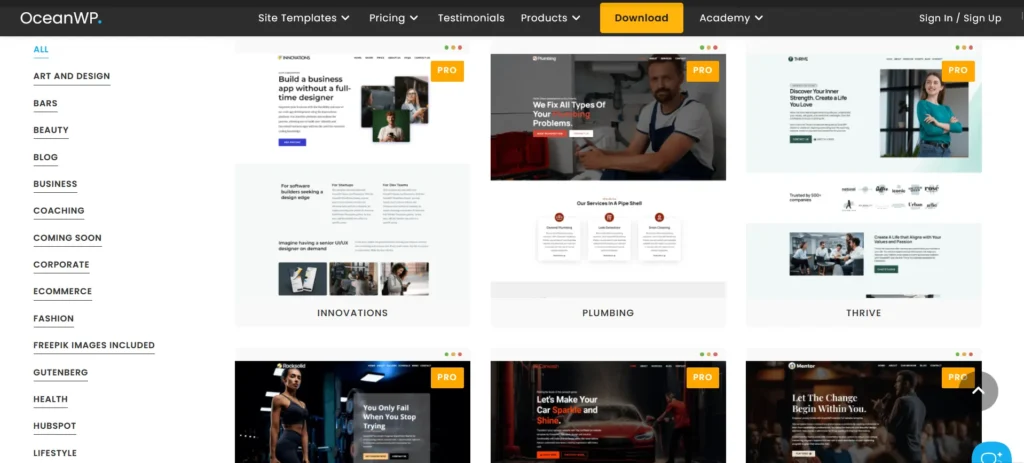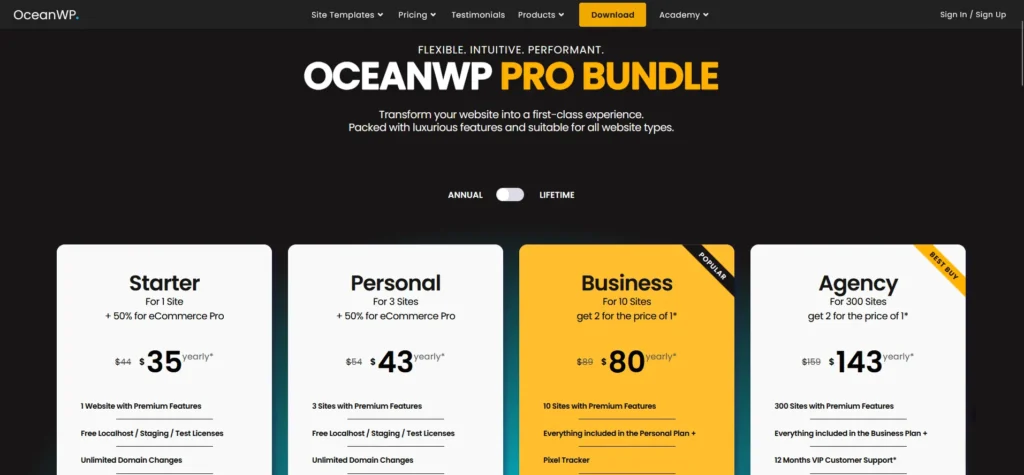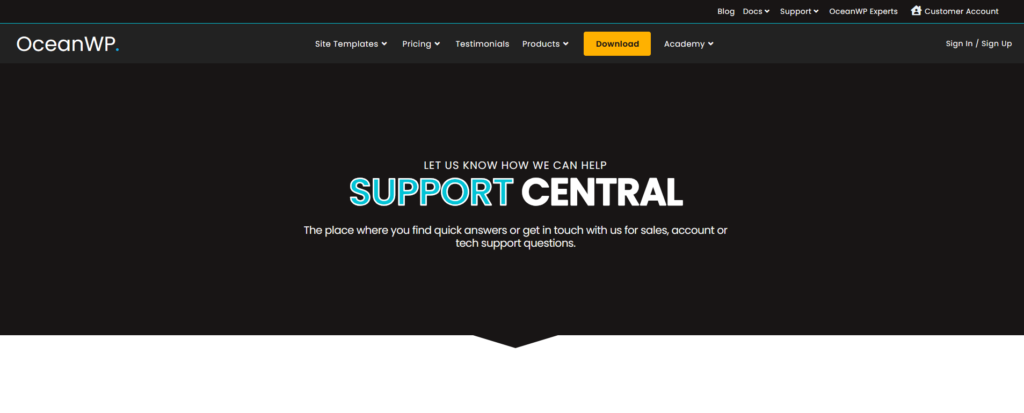OceanWP Reviews (2025): A Powerful and Customizable WordPress Theme for Any Website
OceanWP reviews consistently praise this theme for its versatility and extensive features, making it a great choice for websites ranging from personal blogs to professional eCommerce stores. Known for its deep customization options and smooth integration with top page builders, OceanWP has earned a strong reputation among WordPress users.
Lightweight and Fast – As highlighted in many OceanWP reviews, this theme is optimized for speed, ensuring quick load times and improved SEO rankings. With clean coding and minimal resource usage, OceanWP is one of the fastest WordPress themes available today.
Pros:
- Highly Customizable
- Fast and Lightweight
- Page Builder Compatibility
- WooCommerce-Ready
- Free and Premium Extensions
Cons:
- Overwhelming for Beginners
- Limited Free Version
- Occasional Support Delays
4.8
Used by 1+ million users
Pricing
Personal: $43/ years
Business: $80/ years
Agency: $143/ years
About OceanWP
OceanWP is a highly flexible and feature-rich WordPress theme designed for users who want complete control over their website’s design and functionality. Known for its lightweight structure and deep integration with page builders like Elementor, OceanWP is a popular choice for bloggers, business owners, and eCommerce store operators.
Unlike many themes that rely on external plugins for key features, OceanWP includes a wide range of built-in functionalities, such as custom layouts, WooCommerce optimization, and performance enhancements. But is it the right theme for your needs? Let’s explore its key benefits and potential drawbacks.
What You Need to Use OceanWP
To use OceanWP, you’ll need a WordPress installation, which can be:
- A self-hosted WordPress.org website (recommended for full customization)
- A WordPress.com Business plan (to support custom themes and plugins)
Installing OceanWP is straightforward—just download it from WordPress.org or purchase the premium version for additional features. Since OceanWP is designed to work seamlessly with popular page builders, users can create custom layouts without needing to write code. However, for advanced customizations, some CSS or PHP knowledge may be beneficial.
OceanWP Templates
Pre-Made Demos for Effortless Design
OceanWP offers a vast collection of pre-made templates, referred to as “demos,” which allow users to create professional websites quickly. These demos cover a wide range of industries, from eCommerce and business to creative portfolios and blogs. The flexibility of OceanWP enables users to mix and match elements from different demos, ensuring complete creative freedom while maintaining a visually consistent website design.
Design and Customization
OceanWP provides extensive customization options, allowing users to modify templates without touching code. Key customization features include:
- Typography & Styling: Choose from a vast library of Google Fonts, adjust text styles, and create a consistent site-wide aesthetic.
- Color & Layout Controls: Modify colors, spacing, and layouts with an intuitive interface for a personalized look.
- Header & Footer Customization: Easily tweak headers and footers with drag-and-drop functionality, or use custom hooks for advanced designs.
- Page Builder Compatibility: OceanWP templates integrate seamlessly with Elementor, Beaver Builder, and other popular page builders, enabling easy design adjustments.
With OceanWP, users can create a fully responsive website that looks stunning on all devices. The built-in mobile preview tool ensures that designs adapt perfectly to different screen sizes.
Streamlining the Design Process
OceanWP makes website building more efficient by offering:
- One-Click Demo Import: Instantly set up a professional-looking website with just a few clicks.
- Global Styling Options: Save and apply styles across different sections to maintain consistency effortlessly.
- Custom CSS Support: For those with coding experience, OceanWP allows custom CSS tweaks for precise control over design elements.
The combination of these features ensures that even beginners can create a polished website without extensive effort.
A Huge Library of High-Quality Designs
OceanWP offers an extensive template library, including:
- 220+ pre-built demo sites covering business, eCommerce, blogs, portfolios, and niche industries.
- Fully customizable page layouts that integrate with WooCommerce for optimized online stores.
- Free and premium demo templates, with premium designs available for Pro users.
I tested the template setup process by creating a demo site for a photography portfolio—it took just 30 minutes to achieve a professional design with minimal effort.
Expanding Functionality with Add-Ons
OceanWP supports a variety of extensions to enhance its templates:
- Sticky Header – Keeps the navigation menu visible as users scroll.
- Popup Login – Adds a stylish login/register popup for a seamless user experience.
- White Label – Removes OceanWP branding for agency or client projects.
While many extensions are free, premium add-ons offer advanced features and deeper customization options.
Customization with the WordPress Customizer
OceanWP integrates fully with the WordPress Customizer, allowing real-time adjustments to styles, layouts, and functionality. Key benefits include:
- Live preview of changes before publishing.
- Simple, intuitive interface that requires no coding.
- Flexible theme panel to tweak performance, integrations, and global settings.
For those who prefer full design control, OceanWP’s deep integration with Elementor enables limitless possibilities.
OceanWP’s extensive demo library and customization tools make it a powerful theme for building stunning WordPress websites effortlessly. Whether you’re a beginner or an experienced developer, OceanWP provides the flexibility and efficiency needed to create a professional online presence.
OceanWP Theme Features
OceanWP is a versatile and lightweight WordPress theme designed for performance, flexibility, and deep customization. It caters to a wide range of websites, from blogs and portfolios to eCommerce stores and business sites. Here’s what you can expect:
General Settings:
OceanWP offers granular control over global design settings including color schemes, typography, logo placement, site width, and button styles. It also provides multiple header styles, custom widgets, and demo import functionality for fast setup.
Navigation Settings:
Customize your site’s navigation menus with options for dropdown styles, hover effects, spacing, and responsive mobile menus. The Pro version offers advanced header features like a sticky header, transparent menus, and full-screen menu layouts.
Builder Settings:
OceanWP is fully compatible with Elementor, Beaver Builder, Brizy, Visual Composer, and the Gutenberg editor. You can control the visibility of titles, sidebars, and footers on a per-page basis, and apply full-width or boxed layouts depending on your builder needs.
Layout Settings:
The theme provides a rich set of layout customization tools including blog archive layouts, single post designs, WooCommerce product displays, and 404 page settings. You can fine-tune metadata visibility, content width, and featured image behavior globally or per post.
Ad Management:
OceanWP doesn’t include native ad placement tools but supports ad integration through widgets, shortcodes, and HTML blocks. Third-party ad plugins such as Ad Inserter or Advanced Ads work smoothly with the theme.
SEO Optimization:
Built with SEO in mind, OceanWP uses clean and schema-optimized HTML5 code. It’s lightweight, fast, and fully compatible with SEO plugins like Yoast SEO, Rank Math, and All-In-One SEO Pack, making it a strong foundation for any content-focused site.
Integration Tab:
While OceanWP doesn’t have a labeled “Integration Tab,” it allows for third-party script insertion (like Google Analytics, Facebook Pixel, etc.) via the WordPress Customizer, widget areas, or the Ocean Hooks module (Pro).
Automatic Updates:
With a valid OceanWP license key, you can receive automatic updates and access premium extensions. Updates are delivered directly via the WordPress dashboard, ensuring security and access to new features.
OceanWP Theme Pricing
The core OceanWP theme is free and available on WordPress.org, making it an excellent choice for users looking for a powerful yet cost-effective solution. However, for those who want advanced features, premium templates, and additional customization options, upgrading to OceanWP Pro is a great investment. The premium version functions as an add-on, unlocking a range of enhancements that improve website performance, flexibility, and design capabilities
OceanWP Pro Pricing Plans
OceanWP offers three premium pricing tiers, catering to different types of users:
- Starter
- Personal Plan
- Business Plan
- Agency Plan
For those looking for a one-time purchase option, OceanWP also offers lifetime pricing for each plan, allowing users to pay a single fee for unlimited updates and support.
Is OceanWP Pro Worth It?
While the free version of OceanWP is highly functional, the premium version unlocks exclusive features such as advanced WooCommerce integration, custom Elementor widgets, premium site demos, and extra customization options. If you need a more powerful and feature-rich theme for business or eCommerce websites, upgrading to OceanWP Pro is a worthwhile investment.
OceanWP Customer Support and Service
A Feature-Rich Theme with Dedicated Support – OceanWP Review
OceanWP provides multiple customer support options to assist users with their website-building needs. The theme offers the following support services:
- Extensive Documentation & Tutorials: OceanWP has a well-organized knowledge base with guides on setup, customization, and troubleshooting.
- Community Forum: Users can seek help from fellow OceanWP users through the WordPress.org support forum and OceanWP’s official Facebook group.
- Email Support for Premium Users: Paid customers get priority email support, with faster response times for technical issues.
Overall, OceanWP’s customer service is reliable, but free users may experience longer response times. Premium users benefit from more direct and timely support, making the paid plans a worthwhile investment for businesses and advanced users.
OceanWP: Pros and Cons
Like all WordPress themes, OceanWP has its advantages and drawbacks. While its strengths may outweigh the cons for many users, some potential disadvantages could be deal-breakers depending on your specific needs. Here’s a breakdown of the pros and cons of OceanWP:
Pros of OceanWP
Here are the key benefits that make OceanWP a top-rated WordPress theme:
- Highly Customizable: OceanWP offers extensive customization options, allowing users to adjust layouts, typography, colors, and more without coding
- Fast and Lightweight: The theme is optimized for speed, ensuring quick load times and improved SEO performance.
- Page Builder Compatibility: OceanWP works seamlessly with Elementor, Beaver Builder, Divi, and other page builders, making website design easier.
- WooCommerce-Ready: OceanWP includes built-in WooCommerce enhancements, such as a quick view, floating add-to-cart bar, and multiple checkout styles.
- Free and Premium Extensions: The theme offers a variety of free and paid extensions to enhance functionality, including sticky headers, popup logins, and custom sidebars.
Cons of OceanWP
While OceanWP excels in many areas, there are some potential downsides to consider:
- Overwhelming for Beginners: Due to its extensive customization options, new users may find the settings and features overwhelming.
- Limited Free Version: While OceanWP offers a free version, many advanced features require premium extensions, which can increase costs
- Occasional Support Delays: Some users have reported slower response times in customer support, especially for free users
OceanWP Theme Competitors and Alternatives
OceanWP is a versatile, multipurpose WordPress theme known for its deep customization options, WooCommerce integration, and compatibility with popular page builders like Elementor and Beaver Builder. It is popular among bloggers, businesses, and eCommerce sites looking for flexibility without sacrificing performance. However, there are several strong alternatives that offer similar or expanded features depending on design preferences, performance needs, or ease of use.
Astra Theme
Astra is a lightweight, high-performance WordPress theme widely used for blogs, business sites, and online stores.
Strengths:
Extremely fast and optimized for performance;
Large library of starter templates and page builder compatibility;
WooCommerce-ready with deep customization options;
Considerations:
Some advanced features require the Pro version;
Minimal default styling may need additional customization;
GeneratePress
GeneratePress is a performance-first WordPress theme designed for speed, stability, and developer flexibility.
Strengths:
Clean, lightweight code and high performance;
Modular approach allows enabling only the features you need;
Strong accessibility and WordPress standards compliance;
Considerations:
Out-of-the-box design is minimal;
Premium version required for advanced customization;
Neve
Neve is a modern, mobile-first WordPress theme designed for speed and seamless page builder integration.
Strengths:
Optimized for Core Web Vitals and fast-loading websites;
Compatible with Gutenberg and popular page builders;
Flexible layouts suitable for businesses, blogs, and eCommerce;
Considerations:
Design options are more limited compared to OceanWP;
Premium features require an upgrade;
Kadence
Kadence is a growing WordPress theme emphasizing flexibility, performance, and deep block-based customization.
Strengths:
Header/footer builder with advanced layout options;
Seamless Gutenberg and page builder support;
Fast, clean code and lightweight design;
Considerations:
Premium version required for advanced functionality;
Template library is smaller than Astra or OceanWP;
Conclusion: Is OceanWP the Right Theme for You?
OceanWP is a powerful and flexible WordPress theme that offers:
- Extensive Customization – With detailed theme settings and full-page builder compatibility, you can create highly customized designs.
- WooCommerce Integration – OceanWP provides built-in eCommerce features that enhance online stores.
- Fast Performance – The theme is lightweight and optimized for speed, ensuring quick loading times.
- Wide Range of Demos – Easily import pre-built website demos to get started quickly.
While OceanWP offers deep customization and functionality, it may require more time to set up than simpler themes like Astra. However, if you want full control over your website’s design and features, OceanWP is an excellent choice.
OceanWP Coupon
WP Steer readers can claim an exclusive discount on OceanWP, making it even more affordable to enhance your website’s design and functionality.
For those opting for annual plans, additional savings are available for long-term use.
Simply click here to purchase, and the discount will be applied automatically.
OceanWP Theme - Frequently Asked Questions
1. What is OceanWP?
OceanWP is a highly customizable and lightweight WordPress theme designed for a wide range of websites, including blogs, business sites, and eCommerce stores. It offers deep integration with page builders like Elementor and provides extensive customization options.
2. Is OceanWP beginner-friendly?
Yes, OceanWP is beginner-friendly, thanks to its intuitive theme panel, demo site imports, and compatibility with drag-and-drop page builders like Elementor. However, its extensive customization options may have a slight learning curve for new users.
3. Does OceanWP work with WooCommerce?
Yes, OceanWP is one of the best themes for WooCommerce. It includes built-in eCommerce features such as quick view, floating cart, multi-step checkout, and product image zoom, making it ideal for online stores.
4. Is OceanWP SEO-friendly?
Yes, OceanWP is built with clean and optimized code to enhance website speed and SEO performance. It is also fully compatible with SEO plugins like Yoast SEO and Rank Math.
5. Is OceanWP better than Astra or GeneratePress?
It depends on your needs:
- OceanWP is best for users who want deep customization, built-in WooCommerce features, and a strong Elementor integration.
- Astra is a good option for speed-focused users who prefer a simpler, lightweight theme.
- GeneratePress is ideal for developers who want maximum performance and flexibility with minimal bloat.
6. Does OceanWP offer demo site imports?
Yes. OceanWP includes one-click demo imports, allowing users to quickly replicate full website designs. Premium demos are available with paid plans.
7. Can OceanWP be used for multilingual websites?
Yes. OceanWP is compatible with multilingual plugins such as WPML, Polylang, and TranslatePress, making it suitable for global websites.
8. Who should choose OceanWP?
OceanWP is best suited for:
- Elementor users
- WooCommerce store owners
- Users who want deep customization without coding
- Freelancers building flexible client sites