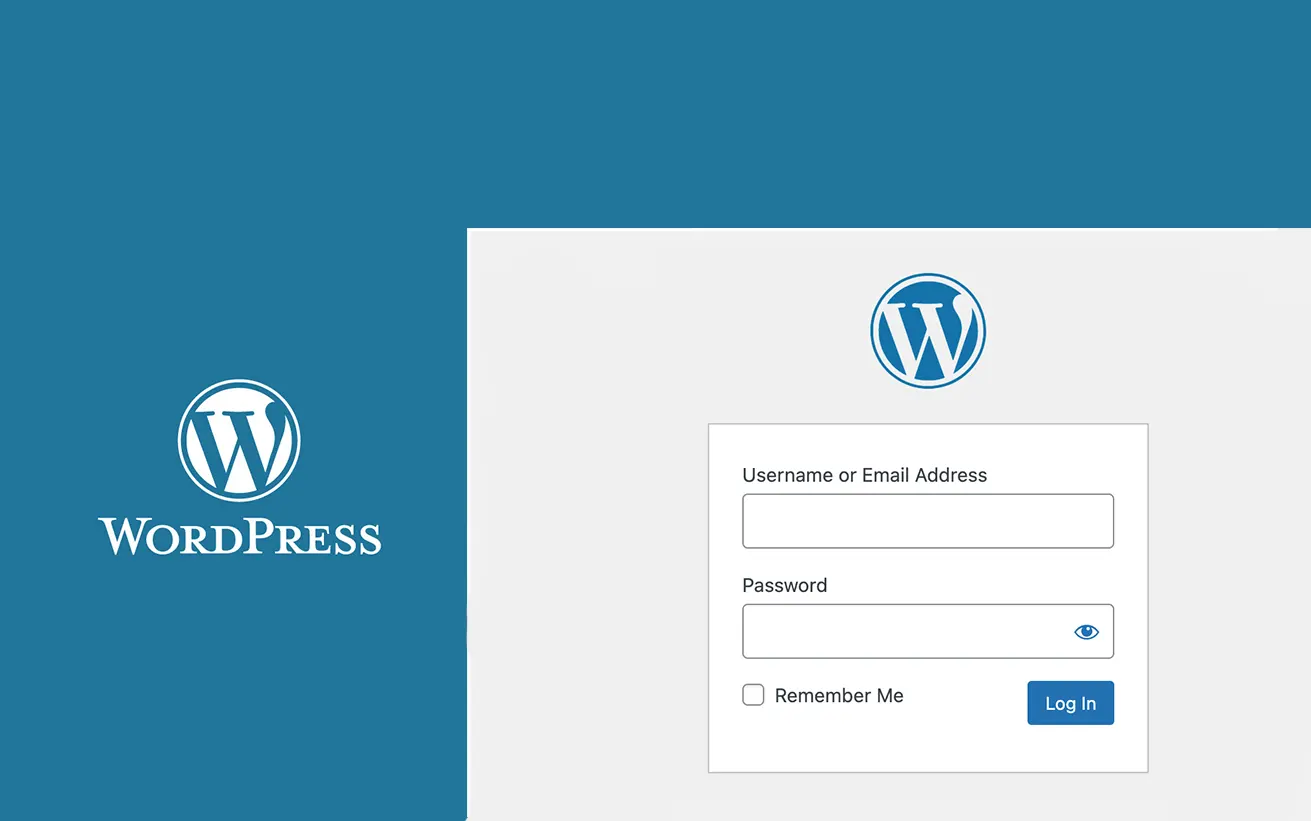How to Password Protect Your WordPress Admin (wp-admin) Directory: Strengthening Website Security
Securing your WordPress admin area is one of the most effective ways to protect your website from unauthorized access and cyber threats. By password-protecting your wp-admin directory, you add an extra layer of security, preventing hackers from gaining access to your website’s backend.
There are several methods to password-protect the WordPress admin area, including server-level authentication, .htaccess rules, and security plugins. Implementing this extra step ensures that only authorized users can access sensitive areas of your website, reducing the risk of brute-force attacks and unauthorized logins. Strengthening your WordPress security should be a priority for every website owner.