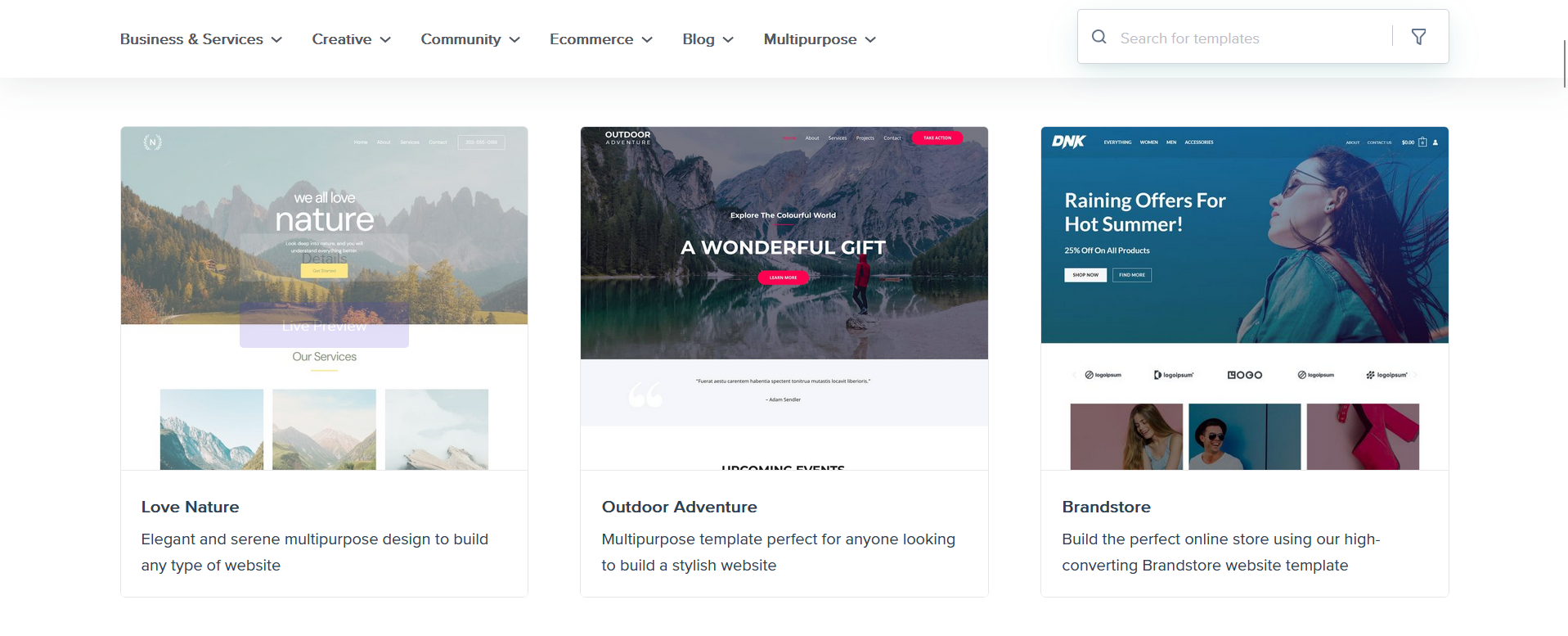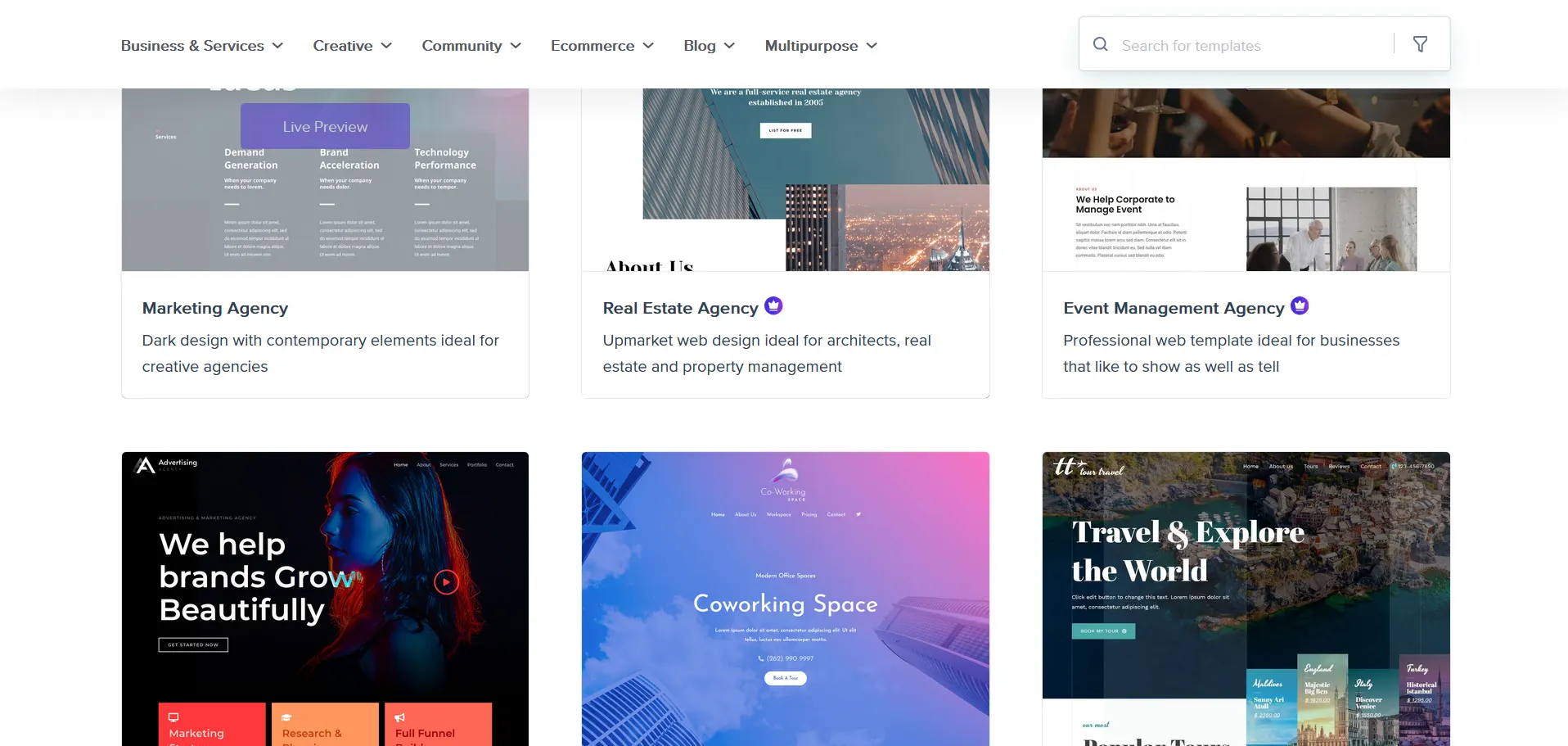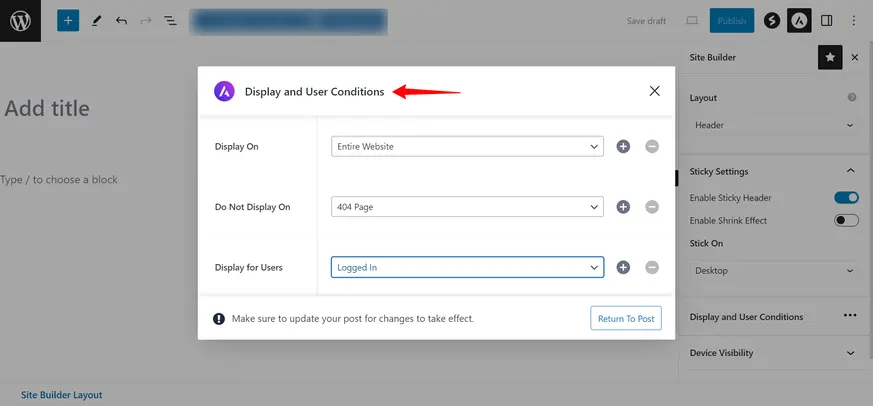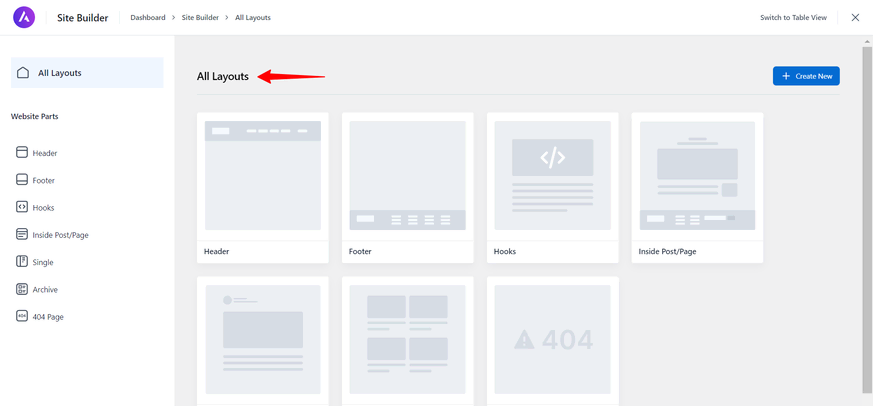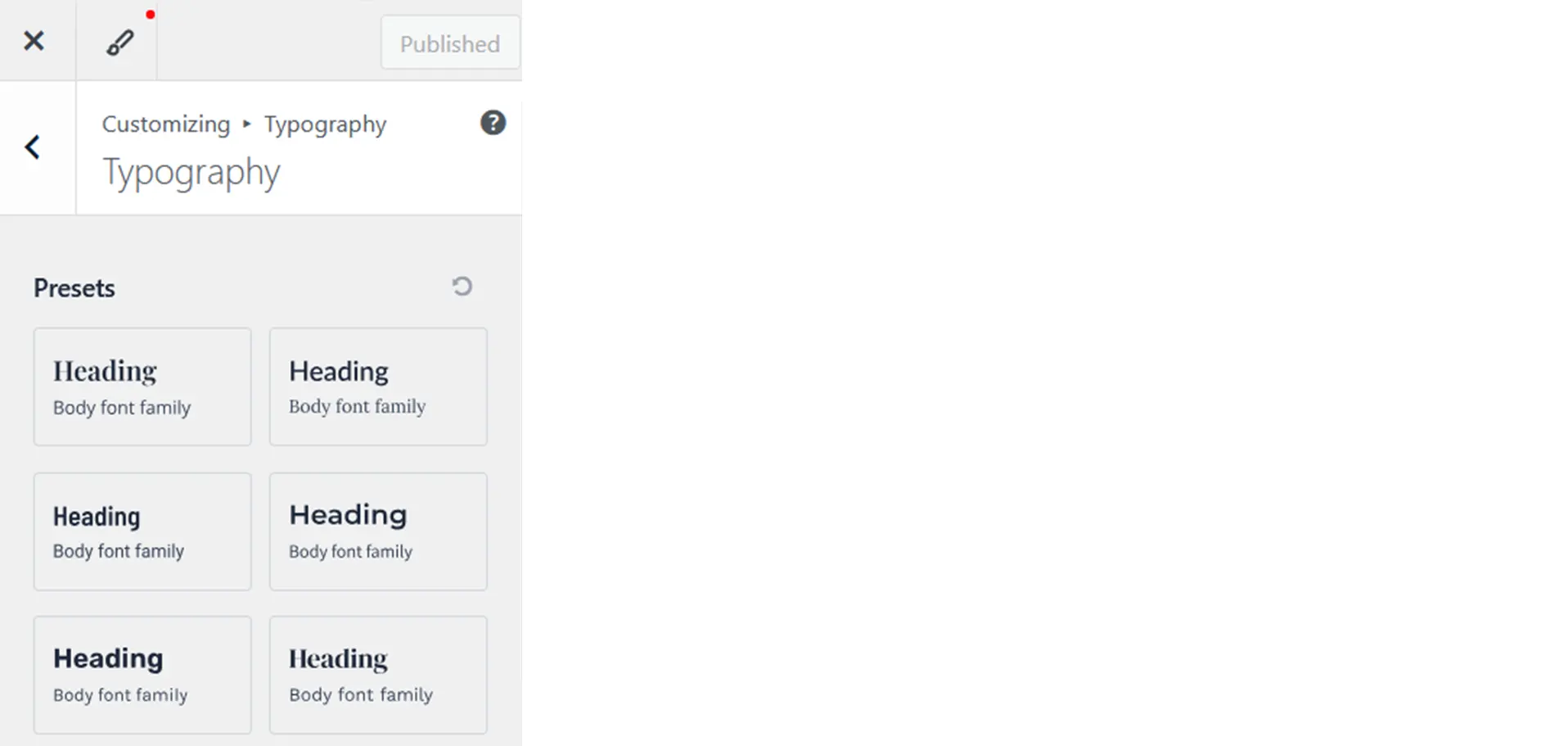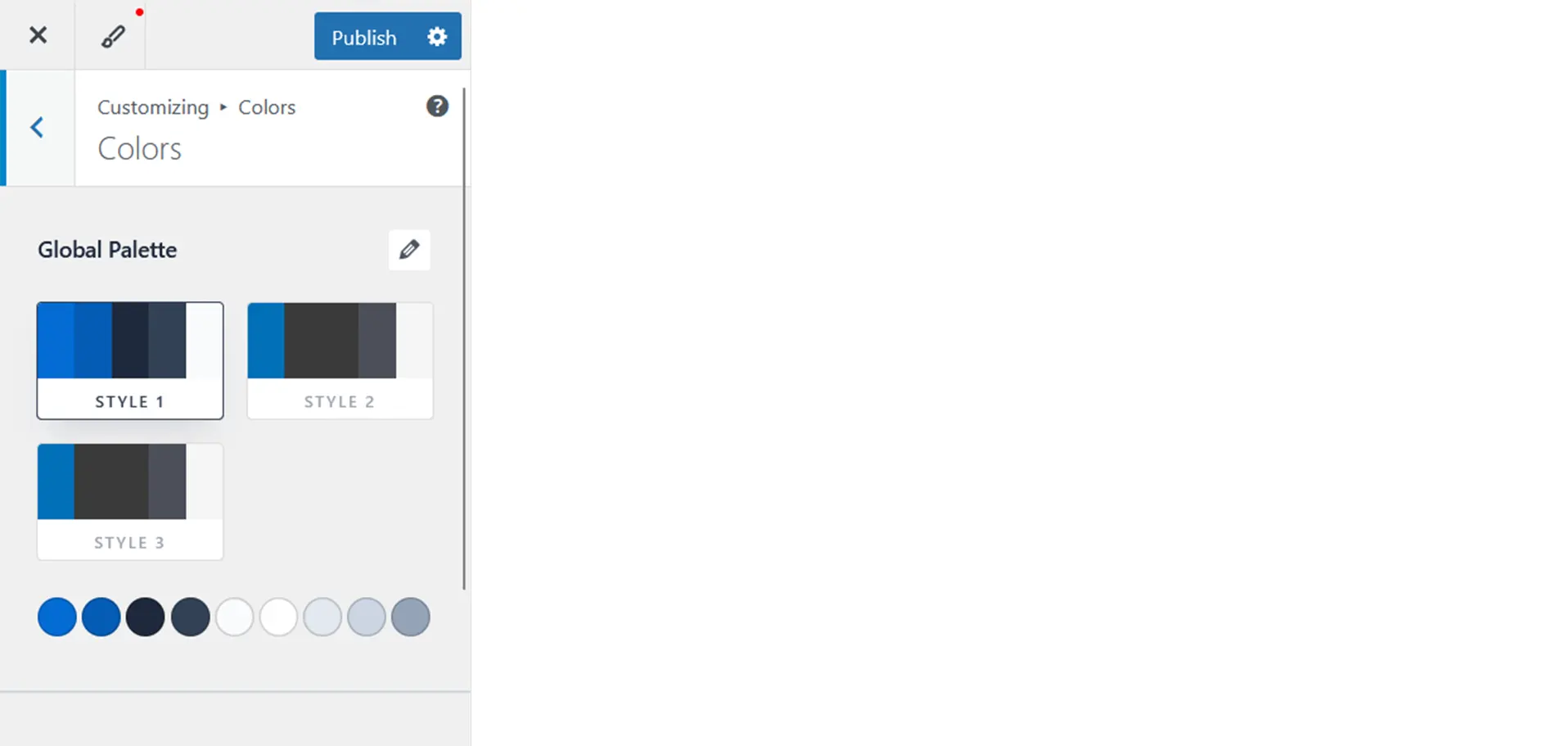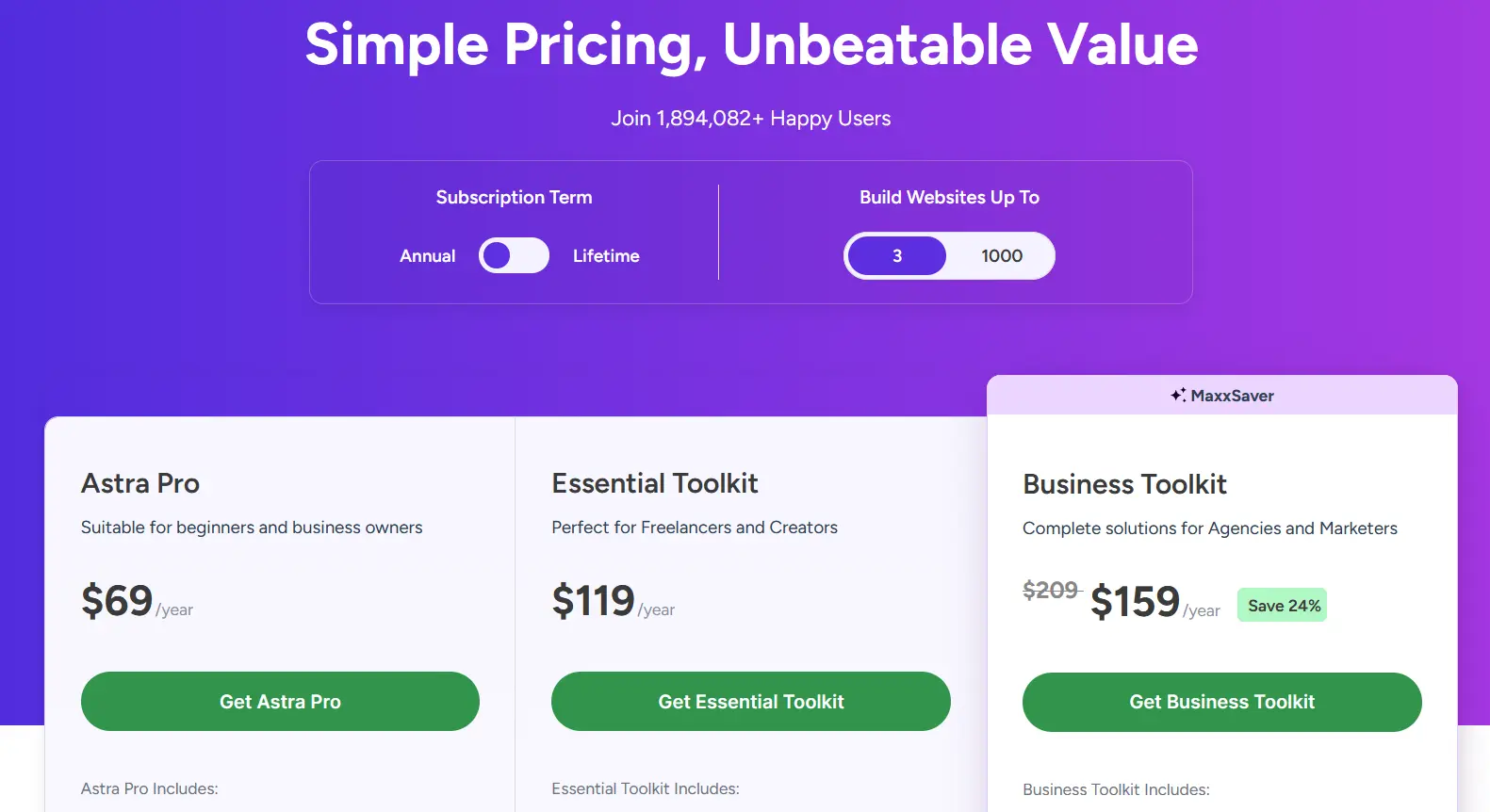Our Astra WordPress Theme Review (2026): A Fast, Customizable, and SEO-Friendly WordPress Theme
Astra is a lightweight, highly customizable, and fast-loading WordPress theme designed for all types of websites, including blogs, business sites, portfolios, and eCommerce stores. Known for its performance-focused design, Astra offers seamless integration with popular page builders like Elementor, Beaver Builder, and Gutenberg, allowing users to create stunning websites without coding. With a vast library of pre-built templates, extensive customization options, and built-in WooCommerce support, Astra is a popular choice for both beginners and developers. Its SEO-friendly structure and minimal resource usage ensure top-notch performance, making it one of the most widely used WordPress themes today.
Pros:
- Lightweight and Highly Customizable
- Over 250+ Starter Templates
- Versatile Layout Options
- Fully Customizable Headers and Footers
- Built-in Mega Menu Support
- Code-Free Site Building
- WooCommerce and Plugin Integration
Cons:
- Premium Pricing
4.9
Average from 756 verified reviews
Pricing
In this article, I’ll explore why Astra is a top choice among WordPress users—competing closely with Divi from Elegant Themes and Elementor. I’ll also walk you through the free version of the theme, highlight the advantages of upgrading to Astra Pro, and break down its pricing.
Astra Review: Is This the Right Multipurpose WordPress Theme for You?
Trying to decide if Astra is the best multipurpose theme for your website?
Astra is a lightweight, highly customizable theme designed for blogs, business sites, and online stores. With 250+ pre-built starter templates and seamless integration with top WordPress page builders, it makes creating a professional website quick and easy—no coding required.
In this Astra review, we’ll dive into its features, customization options, and performance to help you determine if it’s the right fit for your WordPress site.
About Astra WordPress Theme
Astra is a versatile and lightweight WordPress theme designed for creating websites, blogs, and online stores with ease.
With 250+ pre-built website templates, you can set up a professional-looking site in just a few clicks—no coding or developer needed. Astra’s flexibility and seamless integration with popular page builders make it an ideal choice for beginners and experienced users alike.
Astra makes it easy to create custom layouts and designs by integrating with popular drag-and-drop page builders like SeedProd.
For those without a page builder plugin, Astra includes its own Site Builder, allowing you to customize your header, footer, 404 page, and more effortlessly.
Built with SEO optimization and high performance in mind, Astra helps improve site speed, user experience, and search rankings. It also supports RTL languages and is translation-ready, making it an excellent choice for multilingual websites.
If you’re searching for a free WordPress theme, you can download Astra’s lite version from the official WordPress repository.
What Does Astra Offer?
Selecting the right WordPress theme is crucial for building an engaging, high-performing website. The wrong choice can lead to design limitations, slow load times, and poor SEO rankings.
So, is Astra the ideal theme for your website? Let’s find out.
Astra Theme Templates
Over 250 Pre-Built Website Templates
To speed up website creation, Astra provides a vast library of 250+ professionally designed templates. These templates cater to various industries, including business websites, online stores, and personal blogs.
Speed and SEO Optimization
Astra is built for performance. With a resource footprint of under 50KB and JavaScript-based functionality instead of slower jQuery, the theme loads in under 0.5 seconds, according to Astra’s official benchmarks.
One common issue with custom fonts is their impact on page speed, as fetching fonts from third-party services can slow down your website. Astra addresses this with a self-hosted Google Fonts feature, allowing you to use custom fonts without affecting performance.
Additionally, Astra preloads fonts in the background while other elements load, ensuring smooth text rendering without delays. This not only enhances user experience but also benefits SEO, as Google prioritizes fast-loading websites in search rankings.
Schema Markup for Better SEO
Astra comes with built-in schema markup support, including structured data elements like SiteNavigationElement, SearchResultsPage, and BreadcrumbList. These elements help search engines better understand your content, improving indexing accuracy.
Additionally, schema markup increases the likelihood of your site appearing in rich snippets—enhanced search results that typically attract higher click-through rates and engagement.
Multiple Layout Options for Full Control
Astra provides flexible site layout options, allowing users to choose between full-width, max-width, padded, and fluid designs.
For greater customization, the Custom Layouts module enables users to create unique headers, footers, and even custom 404 pages. You can also configure layouts for specific devices, set content visibility based on time and date, or display custom layouts for different user roles—giving you unparalleled control over site design.
Build Fully Custom Layouts
Astra seamlessly integrates with popular page builder plugins like SeedProd, Beaver Builder, Divi, and Visual Composer, giving you the flexibility to design any type of layout.
Additionally, Astra comes with its own Site Builder, allowing you to create custom headers, footers, 404 error pages, single post templates, and archive pages. You can either edit existing layouts or build entirely new designs from scratch.
When setting up a layout, you can choose to apply it site-wide or restrict it to specific pages. Astra even lets you embed layouts within posts or pages, which is useful for recurring elements like a “Subscribe to our newsletter” call-to-action.
For membership sites, you can create exclusive layouts visible only to logged-in users, enhancing the user experience. Astra’s Site Builder also supports hooks, enabling you to inject custom code into your designs effortlessly.
Versatile Blog Layouts
Running a WordPress blog? Astra offers multiple blog layout options, including grid, list, and masonry layouts, making it easy to showcase your latest posts.
Once you’ve selected a layout, you have full control over the content displayed on your blog page. You can add elements like a date box, excerpt count, or related posts section to enhance user engagement.
For sites with a large content library, Astra supports pagination and infinite scrolling, ensuring visitors can browse your posts without feeling overwhelmed by excessive content on a single page.
Advanced Typography and Color Customization
Typography and colors play a key role in making a website visually appealing, improving readability, and reinforcing brand identity.
Astra’s global typography module allows you to manage your website’s typography from a single location. It includes six presets, so you can change your entire text style with just one click. You can also adjust font sizes based on the user’s device or set fixed values using PX or EM units.
Beyond typography, Astra provides complete color customization for different website sections, including the header, blog, archive pages, and sidebar. You can even display different colors for desktop and mobile users.
To ensure consistency, Astra offers a Global Palette, where you can define a color scheme and apply it across your entire website. This feature is particularly useful for agencies, as it allows them to save and reuse presets for multiple client projects.
Additionally, you can create seasonal color schemes for promotions, holiday events, or limited-time campaigns, giving your site a fresh look whenever needed.
Custom Headers and Footers
Your website’s header and footer play a crucial role in navigation and branding.
Astra’s drag-and-drop Header and Footer Builder makes it easy to enhance these sections by adding buttons, logos, social media icons, and widgets.
With Astra, you can:
- Make the header sticky, so it remains visible while users scroll.
- Create mobile-friendly layouts, ensuring a seamless experience across all devices.
- Display different headers on specific pages, such as a unique header for a sales landing page.
- Enable a transparent header, allowing the page content to serve as the background for a sleek and modern look.
By customizing headers and footers with Astra, you can improve both functionality and aesthetics, making your website more engaging for visitors.
Astra Theme Features
Astra, developed by Brainstorm Force, is a fast, lightweight, and highly customizable WordPress theme built for performance and flexibility. It’s a favorite among developers, bloggers, WooCommerce store owners, and agencies alike. Here’s what you can expect from this popular theme:
General Settings:
Customize global colors, typography (including Google and custom fonts), container width, and background settings using the native WordPress Customizer. Astra also includes options for button styles, heading tags, and spacing to match your brand.
Navigation Settings:
Astra offers flexible header and menu options, including multiple menu layouts, sticky headers, transparent headers, mobile header customizations, and mega menus (Pro feature). You can show/hide menu items, set breakpoints, and fine-tune navigation appearance for all devices.
Builder Settings:
Astra works seamlessly with all major page builders like Elementor, Beaver Builder, Brizy, and Gutenberg. You can enable or disable Astra’s native layout settings on a per-post or per-page basis to let your page builder take full control.
Layout Settings:
Customize blog layouts, archive pages, single posts, sidebars, and footers with built-in design modules. Astra allows detailed control over elements like featured images, metadata, post excerpts, and comment sections to enhance content presentation.
Ad Management:
While Astra doesn’t include built-in ad management, it fully supports ad placement via widgets, custom HTML areas, or third-party plugins like Ad Inserter or Advanced Ads. Astra’s flexible layout options allow strategic positioning of ads in headers, sidebars, or content areas.
SEO Optimization:
Astra is built with clean, schema-markup-ready code that helps boost search engine rankings. It includes support for breadcrumbs and is 100% compatible with leading SEO plugins like Yoast SEO, Rank Math, and SEOPress.
Integration Tab:
Astra doesn’t have a dedicated integration tab, but it allows you to insert scripts (e.g., Google Analytics, Facebook Pixel) in the header or footer via the WordPress Customizer or by using hooks and filters available in the theme (Pro feature).
Automatic Updates:
Once you activate your Astra Pro license, you’ll receive automatic updates directly through the WordPress dashboard, ensuring your theme stays current with the latest improvements, security patches, and features.
Astra Pro Theme Price
If you’re searching for a free WordPress theme, you can download the lite version of Astra from the official WordPress repository. However, upgrading to the premium version unlocks advanced customization options, allowing you to create fully custom headers, footers, 404 pages, blog layouts, archive pages, and hooks.
Astra Pro also offers seamless integration with popular WordPress plugins, including WooCommerce, Easy Digital Downloads, and LearnDash, making it a versatile choice for various website types.
Here’s a breakdown of Astra theme pricing and what’s included in each plan, written to match the structure of your example and based only on the official Astra page:
Astra Pro: $69 per year, this plan is suitable for beginners and business owners who want full design control. It includes advanced styling and layout features, visual site building, custom headers and footers, mega menus, blog layout options, WooCommerce and LMS integrations, support for popular page builders, 300+ premium starter templates, bundled premium plugins like Spectra Pro, Ultimate Elementor Addons, an AI Website Builder, SureFeedback, plus bonuses such as OttoKit Pro (6 months), ZipWP Pro (3 months), and SkillJet Membership, along with premium support, regular updates, and a 14-day refund guarantee.
Essential Toolkit: $119 per year, this plan is ideal for freelancers and creators who want added value tools bundled together. It includes all Astra Pro features plus premium plugins like Spectra Pro Page Builder and Ultimate Elementor Addons (both included), the AI Website Builder, SureFeedback, the same bonus tools (OttoKit Pro, ZipWP Pro, SkillJet Membership), premium support, regular updates, and a 14-day refund guarantee.
Business Toolkit: $159 per year (discounted from $209), this plan is built for agencies and marketers who need a complete solution. It includes everything in the Essential Toolkit plus SureFeedback included, higher-value bonuses like OttoKit Pro, ZipWP Pro, and SkillJet Membership, total bundled access valued at over $1,300, VIP support, regular product updates, and a 14-day refund guarantee.
Astra Theme Customer Support and Service
Astra is designed for ease of use and seamlessly integrates with the WordPress Customizer. However, if you ever need assistance, there are plenty of helpful resources available.
First, Astra provides a comprehensive knowledge base featuring step-by-step tutorials, custom code snippets, and troubleshooting guides to help you resolve common issues.
Additionally, the Astra blog offers valuable insights, including solutions to common WordPress errors, strategies for monetizing your blog, and expert tips for optimizing your website.
Astra Theme: Pros and Cons
Pros of Astra Theme:
- Lightweight and Highly Customizable – Astra is designed for speed and efficiency, offering a lightweight framework with extensive customization options.
- Over 250+ Starter Templates – Astra provides a vast library of pre-built templates that can be imported with one click, helping users quickly set up their websites.
- Versatile Layout Options – The theme includes multiple blog and website layout choices, making it suitable for various industries and content types.
- Fully Customizable Headers and Footers – Users can design unique headers and footers without coding, ensuring complete control over website branding.
- Built-in Mega Menu Support – Astra allows for advanced navigation structures with mega menu functionality, improving user experience and organization.
- Code-Free Site Building – Astra integrates seamlessly with WordPress Customizer and page builders, enabling effortless design without needing coding skills.
- WooCommerce and Plugin Integration – Astra supports WooCommerce, SeedProd, Easy Digital Downloads, and other popular plugins, making it ideal for online stores and business websites.
Cons of Astra Theme:
- Premium Pricing: While Astra offers a free version, accessing advanced features requires purchasing the Pro version, which may be considered expensive compared to some alternatives.
Astra Theme Competitors and Alternatives
Astra is one of the most popular WordPress themes, widely recognized for its lightweight architecture, fast performance, and seamless integration with major page builders like Elementor, Beaver Builder, and Gutenberg. It is commonly used for blogs, business websites, and WooCommerce stores due to its flexibility and extensive starter template library. However, Astra is not the only high-performance theme available, and depending on your design preferences, customization needs, or development approach, several strong alternatives are worth considering.
GeneratePress
GeneratePress is a performance-focused WordPress theme known for its clean code and modular design.
Strengths:
Extremely lightweight and optimized for speed;
Modular premium features that can be enabled as needed;
Strong accessibility and coding standards;
Considerations:
Minimal default design may require more setup;
Advanced customization relies heavily on the Pro version;
OceanWP
OceanWP is a versatile multipurpose theme offering deep customization options and strong WooCommerce support.
Strengths:
Rich set of customization controls via WordPress Customizer;
Extensive WooCommerce features and demos;
Compatible with major page builders;
Considerations:
Can feel complex due to the number of options;
Some key features require paid extensions;
Strengths:
Optimized for speed and Core Web Vitals;
Good integration with Gutenberg and page builders;
Lightweight structure suitable for small business sites;
Considerations:
Design flexibility is more limited compared to Astra;
Advanced layouts and components are locked behind Pro plans;
Strengths:
Powerful header and footer builder;
Deep Gutenberg block integration;
Strong performance optimization and clean codebase;
Considerations:
Some advanced features require the Pro version;
Smaller template library compared to Astra;
Astra Coupon
WP Steer readers can enjoy an exclusive discount on Astra Pro, making it easier to access premium features at a lower cost.
Additionally, annual plan subscribers receive extra savings, ensuring great value for long-term users.
Simply click here to purchase, and the discount will be applied automatically.
Conclusion: Is Astra the Right Multipurpose WordPress Theme for You?
After exploring Astra’s features, support, and pricing, it’s clear that Astra is a powerful multipurpose theme suitable for all types of websites.
If you’re launching a new site, Astra Pro offers a wide selection of starter templates and advanced customization options. You can build fully custom headers, footers, layouts, and sidebars, and control where they appear on your website. Plus, its display rules allow you to personalize content based on user roles, making it ideal for membership sites and exclusive content.
For Elementor users, the Essential Toolkit provides 200+ Elementor templates and Ultimate Addons for Elementor, making it a great choice for those who want a seamless page-building experience. Additionally, it includes Spectra, a tool that enhances the default WordPress block editor, making it a solid option for beginners looking to pair Astra with a page builder.
Finally, the Business Toolkit includes advanced tools like SureFeedback for client communication and SureWriter AI for content generation. This makes it a valuable all-in-one solution for WordPress developers, designers, and agencies managing multiple client websites.
Whether you need a lightweight, customizable theme or a full-featured toolkit for professional web development, Astra provides flexible solutions to fit your needs.
Astra Theme Review Frequently Asked Questions
1. Is Astra Theme worth it?
Absolutely! Astra is one of the most popular WordPress themes on the market, and for good reason. It’s lightweight, highly customizable, and works seamlessly with all major page builders like Elementor, Beaver Builder, and Gutenberg. With blazing-fast performance and a library of professionally designed starter templates, Astra offers tremendous value—especially considering its free version is already packed with features.
2. Who owns Astra Theme?
Astra was developed by Brainstorm Force, a trusted WordPress development company based in India. They’ve been in the business since 2009 and are also behind other popular products like Schema Pro, Convert Pro, and Ultimate Addons for Elementor.
3. What makes Astra Theme special?
Astra stands out for its speed and flexibility. It’s built with performance in mind—no jQuery, optimized code, and lightning-fast loading times. It also offers deep integration with WooCommerce, LearnDash, LifterLMS, and page builders, making it ideal for everything from blogs and portfolios to online stores and eLearning platforms.
4. Is Astra Theme free?
Yes! Astra offers a free version with powerful features, and it’s available directly on the WordPress.org theme repository. However, to unlock advanced design options, custom layouts, premium starter templates, and deeper integrations, you can upgrade to Astra Pro.
5. How much does Astra Pro cost?
As of 2025, Astra offers three main pricing options:
- Astra Pro – $59/year or $299 lifetime
- Essential Bundle – $169/year or $849 lifetime (includes premium templates and addons for Elementor or Beaver Builder)
- Growth Bundle – $249/year or $1249 lifetime (includes everything in Essential + more plugins like Convert Pro, Schema Pro, and SkillJet Academy access)
Discounts are often available during promotions or holidays.
6. Can I use Astra on unlimited websites?
Yes! All Astra premium plans allow usage on unlimited websites, including client projects, making it a fantastic choice for freelancers and agencies.
7. Is Astra Theme good for SEO?
Definitely. Astra is built with clean, schema-friendly code and integrates well with top SEO plugins like Yoast SEO and Rank Math. Its fast load times and mobile responsiveness also contribute positively to SEO performance.
8. Can I use Astra with WooCommerce?
Yes! Astra offers deep WooCommerce integration, with features like product quick view, infinite scroll, off-canvas filters, and grid or list views—all customizable without writing code. Astra Pro unlocks even more WooCommerce-focused enhancements.
9. Can Astra be used with Elementor?
Absolutely. Astra is one of the best themes to use with Elementor. It’s designed to be lightweight and gives Elementor full control over the page layout. The Essential Bundle even includes premium Elementor widgets and templates to speed up your workflow.
10. Does Astra offer a money-back guarantee?
Yes! Astra offers a 14-day money-back guarantee. If you’re not completely satisfied with your purchase, you can request a full refund within the first two weeks—no questions asked.
11. Is Astra beginner-friendly?
Yes! Astra’s intuitive customizer interface and starter templates make it easy for beginners to build a professional website quickly. Plus, its documentation and support community are top-notch.