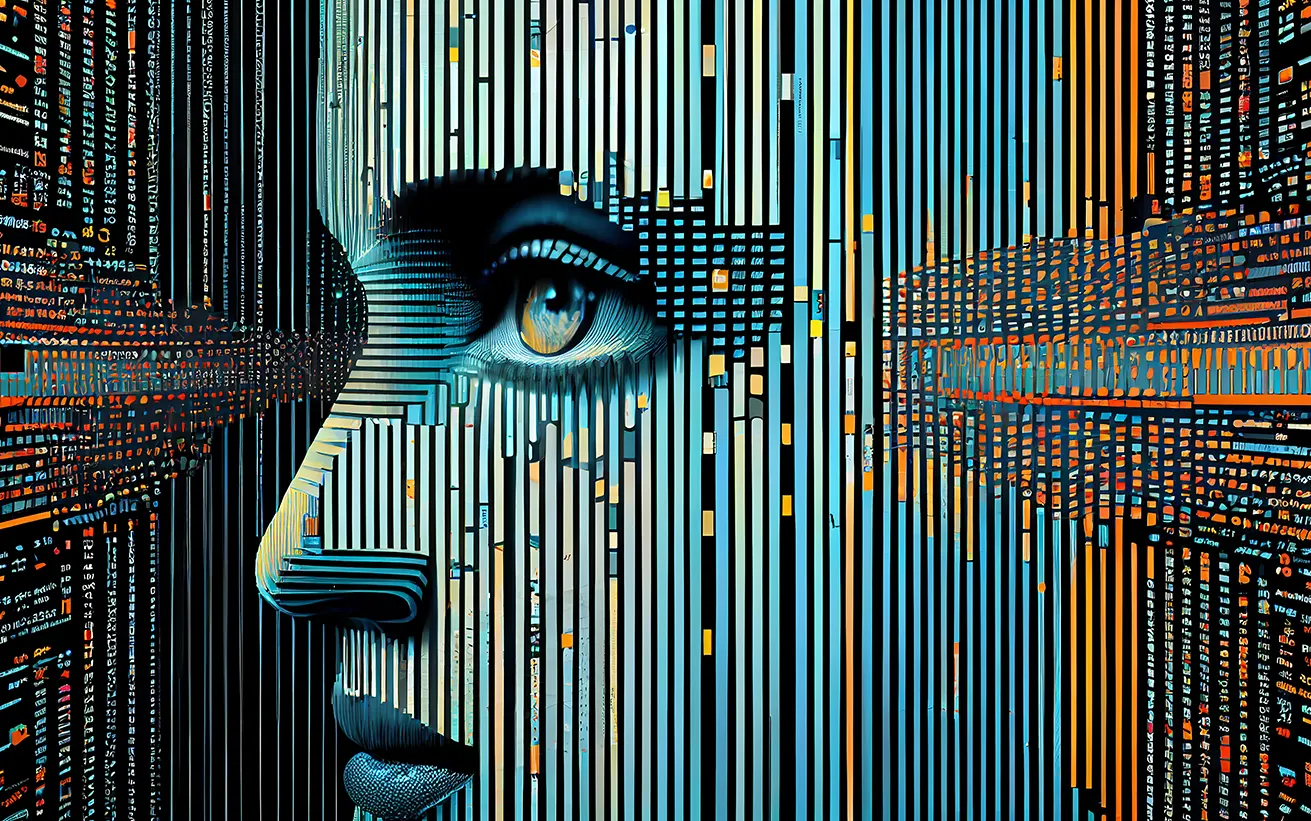AI image generators have taken the world by storm for over a year now. Whether you’re on social media, watching prime-time news, or flipping through a magazine, AI-generated images are all around us. The reason is simple: these tools have evolved to the point where they’re not only impressive but also accessible to the public. If you’re eager to dive into this creative realm or enhance your business workflows with AI-powered features, this article will introduce you to some top-notch AI image generator apps.
I’ve been writing about AI image generators since the days of Google Deep Dream in 2015. It’s remarkable to witness how far they’ve come since then. Instead of delving into debates about artistic merit and copyright concerns with training data, let’s focus on the fact that these AI image generators can now produce captivating visuals from text prompts. It’s worth dedicating some time to explore these text-to-image AI apps, if only to appreciate them from a technical standpoint.
The Best AI Image Generators
- DALL·E 2 – An easy-to-use AI image generator.
- Midjourney – Known for delivering the best AI image results.
- DreamStudio (Stable Diffusion) – Offers customization and control over AI images.
- Firefly (Photoshop) – Ideal for integrating AI-generated images into photos.
How Do AI Image Generators Work?
All these AI image generators take a text prompt and translate it, to the best of their ability, into a corresponding image. This opens up exciting possibilities, as your prompt can range from “an impressionist oil painting of a Canadian man riding a moose through a forest of maple trees” to “a painting in the style of Vermeer of a large fluffy Irish wolfhound enjoying a pint of beer in a traditional pub” or even “a photograph of a donkey on the moon.” The only real limitations are your imagination, the AI image generator’s comprehension of your prompt, and any content filters in place to prevent the generation of inappropriate content.
Most AI image generators follow a similar process. They utilize billions of image-text pairs to train a neural network, a complex computer algorithm inspired by the human brain, to understand various objects and concepts. Once this training is complete, you have an AI that can interpret a wide range of prompts, though setting it up accurately requires some skill.
The next step is rendering the AI-generated image. The latest generation of AI image generators employs a process known as diffusion. Essentially, they start with a random noise pattern and progressively modify it in stages to match their interpretation of the prompt. This process is akin to spotting shapes in clouds and gradually making them more distinct by snapping your fingers.
However, it’s important not to exaggerate the capabilities of these text-to-image generators. While impressive, they won’t replace the need for product photoshoots, and creating a header image for a blog post using these tools can sometimes be more time-consuming than sourcing an image from a stock photo site. Nonetheless, they offer a unique creative outlet and can be a valuable resource.
What Makes the Best AI Image Generator?
To evaluate the best AI image generators, we consider several factors:
- Ease of Use: How user-friendly is the AI image generator?
- Image Quality: What is the quality of the AI-generated images?
- Customization and Control: Does the generator allow for customization and control over AI images?
- Integration: Can the generator easily integrate AI-generated images into various applications?
- Pricing: What is the cost of using the AI image generator?
- Results: How good are the generated images in terms of accuracy and creativity?
Now, let’s delve into each of the top AI image generators mentioned above.
DALL·E 2: The Best AI Image Generator for Ease of Use
DALL·E 2 is a prominent name in the world of AI image generators, and for good reason. It was among the first AI-powered image generators to create captivating images accessible to a broad audience. DALL·E 2 is known for its exceptional ease of use. Simply type your desired image description, click “Generate,” and within seconds, you’ll have multiple AI-generated variations to choose from. Although DALL·E 2 no longer offers a free trial, its pricing remains reasonable at $15 for 115 credits, equating to roughly $0.13 per prompt or $0.0325 per image variation.
Despite its simplicity, DALL·E 2 boasts powerful features. The built-in image editor allows you to add additional generated frames, enabling you to expand images created with DALL·E 2 or those you’ve uploaded. This technique, known as out-painting, facilitates the creation of larger AI artworks. DALL·E 2 also features an eraser tool, allowing you to remove elements from an image and replace them with AI-generated elements, known as in-painting. Additionally, DALL·E 2 offers an API that developers can utilize to integrate the tool into various applications, enhancing automation possibilities.
Midjourney: The AI Image Generator with the Best Results
Midjourney consistently delivers remarkable results in terms of image quality. The images it generates appear more coherent, possess superior textures and colors, and overall, are more visually appealing. Real-world objects and people, in particular, look more lifelike and natural with Midjourney compared to other AI image generators. It’s worth noting that Midjourney was the first AI image generator to win an art competition. However, there’s a unique quirk to Midjourney: it is exclusively accessible through Discord, which may seem unusual to some users. Additionally, all images generated with Midjourney are publicly shared by default within its Discord community, adding a communal aspect but potentially posing privacy concerns for business use.
Midjourney offers robust documentation to guide users through its features, including different model versions, upscaling options, blending multiple images, and parameter adjustments. Despite the temporary suspension of its free trials due to high demand, Midjourney offers a Basic Plan starting at $10 per month, providing 3.3 hours of GPU time or approximately 200 images per month, along with commercial usage rights. Users also have the option to purchase additional GPU time for more extensive image generation.
DreamStudio (Stable Diffusion): The Best AI Image Generator for Customization and Control
Stable Diffusion, the open-source AI image generator, empowers users with technical skills to download and run it on their own computers, offering the flexibility to train and fine-tune models for specific purposes. Stable Diffusion serves as the foundation for numerous AI-based services, such as artistic portraits, historical portraits, and architectural renders. For those seeking a more accessible option, DreamStudio, a powerful public app developed by Stability AI, provides extensive control over the AI image generation process. Users can adjust parameters such as image size, prompt accuracy, diffusion model steps, and the number of generated images. DreamStudio operates on a credit system, with 25 free credits provided upon registration, equivalent to around 30 prompts or 120 images at default settings. Additional credits start at $10 for 1,000, making it an affordable choice for customization and control over AI-generated images. DreamStudio and Stable Diffusion offer the most comprehensive customization options and the ability to delve deep into AI image generation, enabling users to create their own AI services.
It’s important to note that Stable Diffusion models can be accessed for free through ClipDrop, although these images may contain watermarks, and users have less control over the generated content.
Adobe Photoshop (Firefly): The Best AI Image Generator for Integrating AI-Generated Images into Photos
Adobe, a pioneer in integrating AI tools into its applications, has unveiled Firefly, a text-to-image generator, albeit in beta form. While Firefly may be tested for free on the web or through Adobe Express, it shines brightest in the latest Photoshop beta, available to Creative Cloud subscribers. Firefly, also known as Adobe’s AI model, offers unique capabilities beyond text-to-image generation. It can create text effects based on written prompts, recolor vector artwork, and seamlessly integrate AI-generated elements into existing images. Firefly’s “Generative Fill” feature, in particular, is a game-changer. Users can select an area in their image and, with a simple click and prompt, replace it with AI-generated content that blends seamlessly with the original image’s context.
While Firefly’s text-to-image generation results can vary depending on the prompt, its integration with Photoshop, the industry-standard image editing software, is exceptional. Generative Fill understands the context of an image, resulting in cohesive and convincing edits. This integration makes Firefly a valuable tool for professionals who rely on Adobe applications daily. However, please note that while Firefly is in beta, the generated images are not intended for commercial use.
How to Use an AI Image Generator
Now that you are acquainted with the best AI image generators, you may wonder how to make the most of these tools. Zapier offers a wealth of resources to guide you:
- Tutorials and walkthroughs for each of the top AI image generators on this list.
- A guide on how to write effective AI art prompts to obtain desired results efficiently.
- Tips on using AI image generators at work, including examples such as generating hero images for blog posts, creating social media content, crafting slide decks and storyboards, and generating personalized images for customers.
- Insights on automating AI image generators to streamline their usage and integration with other applications.
What About Other AI Image Generators?
This list comprises only a select few AI image generators, primarily focusing on the AI image models themselves rather than the applications built atop them. If you seek a comprehensive list of AI image generators, including those integrated into AI writing apps, photo editing tools, or stock photo platforms, consider exploring a more extensive list of top AI art generators. This list encompasses various image generators, each offering unique approaches to AI image generation.
Legal and Ethical Implications of AI-Generated Images
While AI-generated images are widespread, questions regarding their use, legality, and ethics remain. The absence of clear laws surrounding AI-generated content complicates matters. The U.S. Copyright Office suggests that AI-generated content may not be copyright-protected, leaving artists whose work contributed to AI training data with minimal protection. Lawsuits have already emerged in this space, such as Stability AI facing legal challenges from Getty Images and individual artists for unauthorized use of their images. Concerns over unauthorized use and copyright infringement underscore the need for ethical considerations when using AI-generated images.
Additionally, the issue of bias in AI-generated content persists. AI models often inherit biases present in their training data, leading to the propagation of stereotypes and potentially harmful content. Recognizing and addressing these biases requires human intervention, prompting a responsibility for users to review AI-generated content for bias and refine prompts to minimize bias in the output.
What’s Next for AI Image Generators?
AI image generation is a rapidly evolving field, with continuous improvements driven by the large user base. Developers are leveraging vast amounts of data to enhance and refine their models further. New AI image generators are likely to emerge in the near future, with technologies like Google’s Imagen and Meta’s Make-A-Scene algorithms still awaiting public release. These advancements signal exciting times ahead in the world of AI image generation, promising innovations and applications that will continue to reshape how we create and interact with visual content.