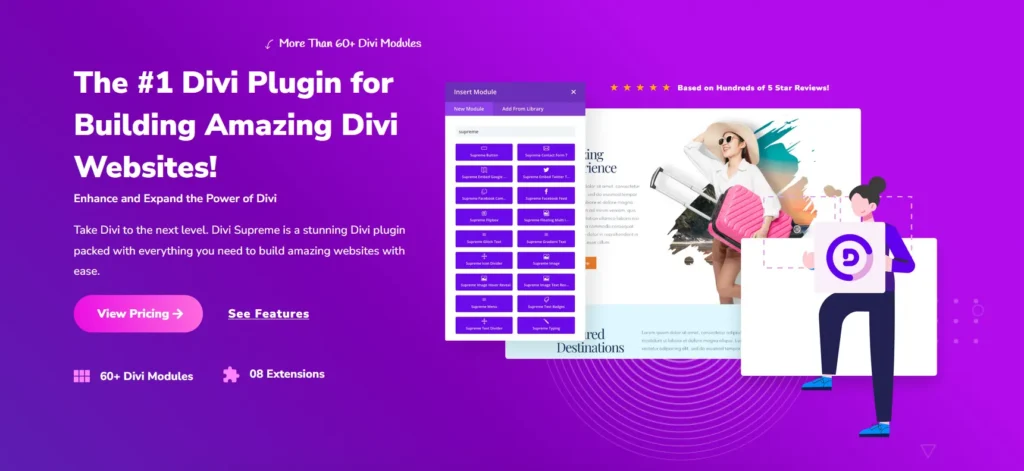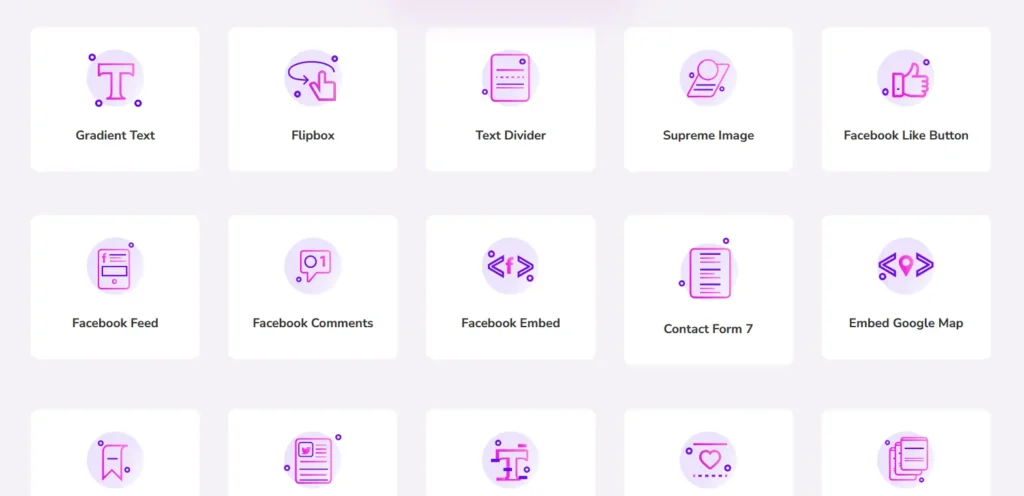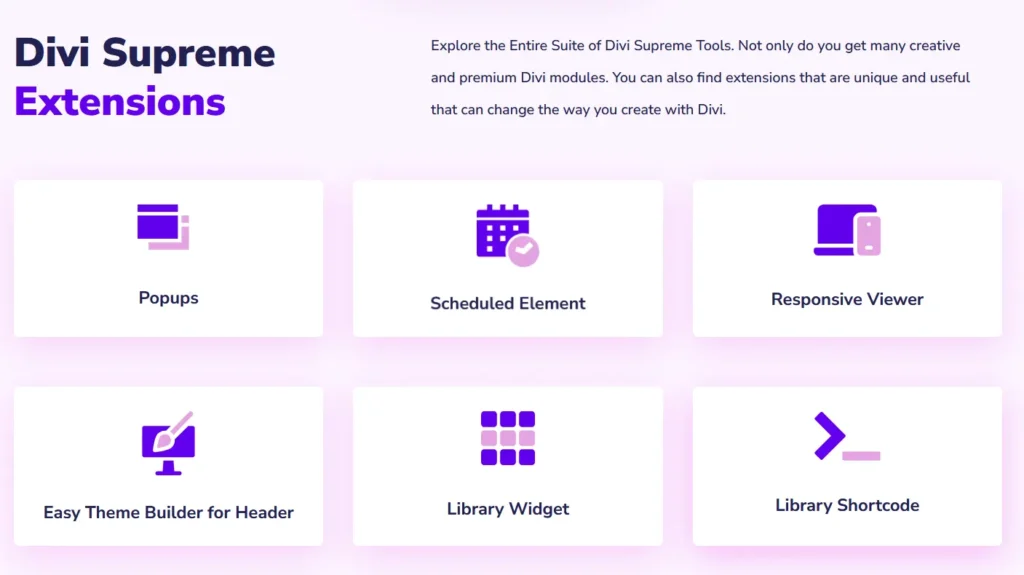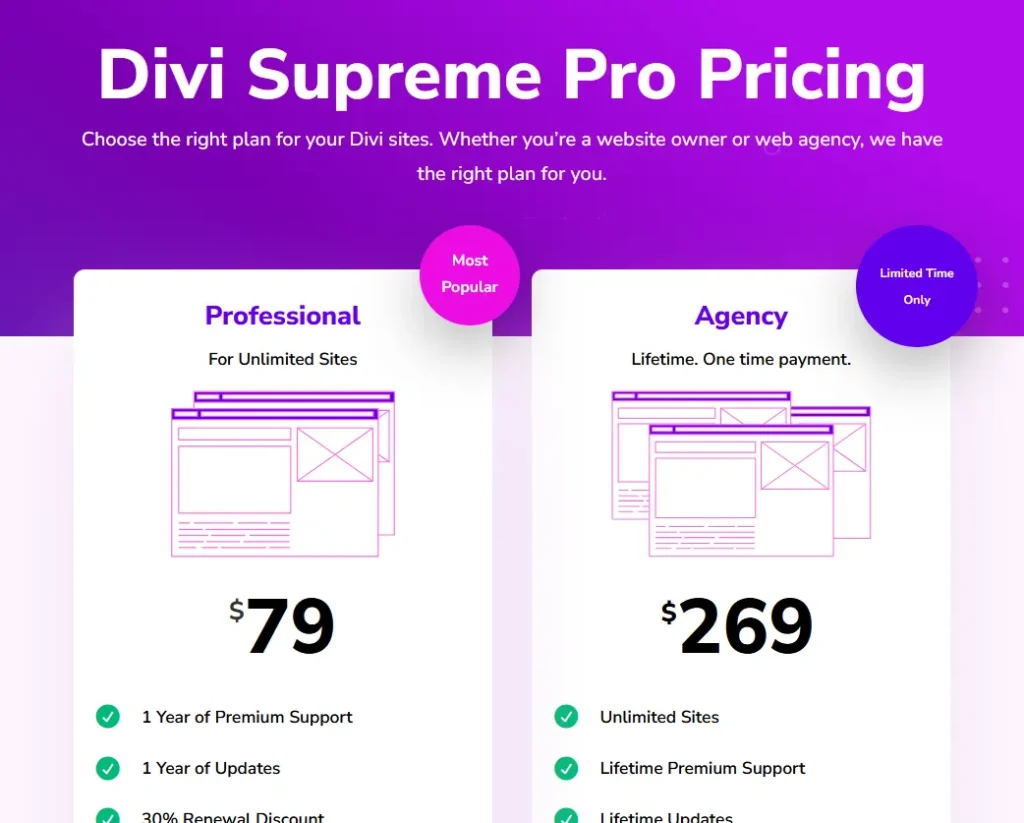Divi Supreme Plugin Review (2025): Enhancing Divi with Advanced Features and Modules
Divi Supreme is a powerful third-party plugin designed to extend the functionality of Divi by Elegant Themes. With premium Divi modules and creative elements, this plugin enhances the Divi Builder experience, allowing users to add dynamic elements like typing effects, image hotspots, and content toggles effortlessly.
Pros:
- Enhanced Divi Functionality
- 40+ Custom Modules
- Seamless Integration with Divi
- Easy-to-Use and No Coding Required
- Regular Updates and Support
Cons:
- Additional Cost
- Potential Performance Impact
- Limited Use Outside Divi
0.0
Ranked 20 from 263 Web Hosting
Pricing
Divi Supreme is a powerful plugin that enhances the Divi Builder experience by offering a wide range of modules and features. While it provides great design flexibility, users should consider the cost and potential impact on site performance before integrating it into their workflow.
About Divi Supreme Plugin
Divi Supreme is a powerful third-party extension for the popular Divi theme and builder by Elegant Themes, designed to enhance and expand its core functionality. Since its launch, Divi Supreme has gained recognition for offering advanced modules and creative design elements that help users create visually striking and highly customized websites with ease.
The plugin includes a vast collection of additional modules—such as the Supreme Button, Image Carousel, Flipbox, and Facebook Feed—that are not available in the standard Divi builder. These features empower designers and developers to add more dynamic and interactive content without writing custom code. It also offers powerful extensions like Scheduled Elements and Scroll Effects that give users greater control over content visibility and behavior.
Divi Supreme is available in both free and premium versions. While the free version offers a solid set of tools for basic enhancements, the Pro version unlocks the full suite of modules, extensions, and advanced customization options. Regular updates and responsive customer support ensure that users receive ongoing value and compatibility with the latest versions of Divi and WordPress.
As Divi continues to grow in popularity, Divi Supreme has positioned itself as a must-have companion plugin for anyone serious about pushing the boundaries of Divi’s design potential. Whether you’re a beginner or an experienced developer, Divi Supreme makes it easier to build standout websites that are both functional and engaging.
Divi Supreme Plugin Features
The Divi Supreme plugin is a powerful third-party extension designed specifically for the Divi Builder, enhancing its core capabilities with a wide range of advanced modules and extensions. Built to help users unlock the full potential of Divi, this plugin adds creative flexibility and development ease for web designers, marketers, and business owners alike.
Advanced Custom Modules
Divi Supreme includes over 60 premium modules that extend Divi’s default functionality. These modules cover everything from creative content displays to dynamic features such as:
- Supreme Typing – animated typing effect for headlines
- Supreme Image Carousel – customizable image sliders
- Supreme Gradient Text – add gradient styling to any text
- Supreme Facebook Feed – embed dynamic Facebook content
- Supreme Card – stylish content boxes with hover effects
These modules are designed with performance and design versatility in mind, allowing users to create unique layouts without additional coding.
Powerful Extensions
In addition to modules, Divi Supreme offers several useful extensions, such as:
- Popup Builder – create popups using Divi layouts and trigger them by click, scroll, or time delay
- Floating Animation – add interactive floating motion to any element
- Read More Button for Text Modules – show/hide content with a toggle button
- Scheduled Content – show or hide content based on date and time
Dynamic Content & WooCommerce Integration
Divi Supreme also supports dynamic content, enabling more personalized layouts based on user data or WordPress fields. It integrates seamlessly with WooCommerce, allowing users to design product pages and shop modules with extended styling and functionality options.
Other Key Features
- Lightweight & Modular – Use only the modules you activate to keep your website lean and fast.
- Multilingual Support – Fully compatible with WPML for multilingual websites.
- Responsive Design Controls – Fine-tune visibility and styling across devices.
- Regular Updates & Support – Ongoing enhancements and a responsive support team for Pro users.
Performance and Speed
The Divi Supreme Plugin supercharges the Divi Builder with dozens of extra modules and quality-of-life features — but does it slow your site down in the process? In 2025, performance is a key concern for WordPress users, and thankfully, Divi Supreme has made solid strides to address it.
Modular Control: Power Without the Bloat
Divi Supreme is built with a modular architecture, meaning you can selectively enable only the features you need. This is a huge performance win. Instead of loading all 60+ modules on every page, you can disable unused ones, reducing the CSS and JS footprint significantly.
The plugin’s admin interface allows for granular control over:
- Which modules are active
- Whether animations are loaded globally or conditionally
- Inclusion of third-party libraries (like typed.js or slick.js)
When configured properly, this modular system ensures that your site only loads what’s essential, keeping page size small and load times fast.
Frontend Load Times: Depends on Usage
Out of the box, Divi Supreme doesn’t inject heavy scripts into your site unless a module requires it. However, some modules do rely on third-party JavaScript, and if you’re using multiple animated or interactive modules on a single page (like Supreme Typing Text, Image Hover Reveal, or Carousel modules), the cumulative effect can impact load speed.
That said, the plugin does an excellent job of loading assets conditionally, only when specific modules are present on the page. This avoids unnecessary code bloat on pages that don’t use Supreme features.
On most sites, users report a minor increase in load time (25–100ms) — which is reasonable, considering the visual enhancements and interactivity Divi Supreme provides. If you’re running a lightweight, minimalist site, you’ll want to limit your use of the more resource-intensive modules.
CDN, Caching, and Optimization Plugin Compatibility
Divi Supreme plays well with popular optimization tools like:
- WP Rocket
- LiteSpeed Cache
- Perfmatters
- Cloudflare
Also, many of the plugin’s features are fully compatible with Divi’s built-in performance enhancements, like dynamic CSS and module-based asset loading — making your site even more efficient.
Divi Supreme Plugin Pricing
The Divi Supreme plugin offers premium pricing plans designed to accommodate individual freelancers, web agencies, and large-scale development teams. While there is no free version available, all plans provide access to the full suite of modules, extensions, and updates, making it a worthwhile investment for anyone serious about expanding the functionality of the Divi Builder.
Annual License
Divi Supreme’s Annual License is ideal for users looking for flexibility and yearly updates. It is priced at:
- $79 per year for unlimited websites.
- Includes all premium modules, features, updates, and customer support.
- Ideal for freelancers and small teams managing multiple Divi websites.
Lifetime License
For users seeking a one-time investment, Divi Supreme offers a Lifetime License:
- $249 one-time payment for unlimited website usage.
- Includes lifetime updates and support, making it cost-effective for agencies or long-term projects.
Both license options come with a 30-day money-back guarantee, ensuring risk-free exploration of the plugin’s full potential.
Divi Supreme Plugin Customer Support and Service
Divi Supreme offers a dedicated customer support system designed to help users get the most out of their plugin experience.
Support is provided through a ticket-based system available to all active license holders—both annual and lifetime. Users can submit inquiries directly from the Divi Supreme website and typically receive responses within 24–48 business hours. In addition to direct support, the plugin is backed by a comprehensive knowledge base featuring documentation, setup guides, FAQs, and video tutorials. This self-help resource allows users to troubleshoot common issues and learn how to use Divi Supreme’s many modules and extensions effectively.
Divi Supreme Plugin: Pros and Cons
Pros of Divi Supreme Plugin
- Enhanced Divi Functionality: Divi Supreme expands the capabilities of the Divi Builder by adding advanced modules, widgets, and extensions that enhance website design and functionality.
- 40+ Custom Modules: The plugin includes a vast library of modules, such as Flipbox, Image Carousel, and Animated Text, which help create visually engaging web pages.
- Seamless Integration with Divi: Designed specifically for Divi, this plugin works without compatibility issues, making it a reliable choice for Divi users.
- Easy-to-Use and No Coding Required: Divi Supreme allows users to create complex design elements without any coding knowledge, making it accessible for beginners.
- Regular Updates and Support: The developers frequently update the plugin to introduce new features and ensure compatibility with the latest Divi versions.
Cons of Divi Supreme Plugin
- Additional Cost: Divi Supreme is a premium plugin, meaning users must pay for a license, which may not be ideal for those looking for free alternatives.
- Potential Performance Impact: Since the plugin adds numerous modules and features, excessive use may affect website speed if not optimized properly.
- Limited Use Outside Divi: Divi Supreme is specifically built for Divi, making it unsuitable for users who prefer other WordPress page builders.
Divi Supreme Plugin Conclusion
Divi Supreme stands out as one of the most powerful third-party plugins available for Divi users in 2025. Its rich collection of over 60 custom modules, creative design tools, and advanced extensions makes it an essential asset for web designers looking to push the boundaries of what’s possible with the Divi Builder. From animated text effects to popup builders and WooCommerce enhancements, Divi Supreme offers both functionality and flexibility without requiring coding expertise. It’s especially valuable for those who want to create interactive, dynamic websites quickly and efficiently.
While the plugin does require a paid license, its value is clear—thanks to regular updates, strong performance optimization features, and responsive customer support. The modular architecture ensures only necessary features are loaded, helping to maintain fast page speeds even with advanced design elements. Whether you’re managing a single site or running a web design agency, Divi Supreme provides a scalable, user-friendly way to elevate your Divi projects to a professional level.
Divi Supreme Plugin Coupon
Looking to extend the functionality of your Divi-powered website? WP Steer readers can get up to 15% off the Divi Supreme Plugin.
Click this link to head over to the Divi Supreme site—your discount will be auto-applied at checkout. Unlock a wide range of creative modules and extensions to take your Divi designs to the next level.
Divi Supreme Plugin Review Frequently Asked Questions
Is Divi Supreme worth it?
Absolutely! Divi Supreme is one of the most popular third-party add-ons for the Divi Builder. It significantly extends the functionality of Divi by offering 60+ custom modules and 8+ powerful extensions. If you’re serious about creating highly customized, feature-rich Divi websites without touching code, Divi Supreme is definitely worth the investment.
Who owns Divi Supreme?
Divi Supreme is developed by Divi Supreme LLC, founded by Ken Tay. The team behind it has a strong reputation in the Divi community for consistently releasing quality updates and offering excellent customer support.
What does Divi Supreme do?
Divi Supreme adds over 60 new custom modules to the Divi Builder, including advanced modules for sliders, buttons, timelines, carousels, image hovers, and more. It also includes unique extensions like a popup builder, responsive viewer, and scheduled content display—features not available in the default Divi Builder.
Is Divi Supreme compatible with the latest version of Divi?
Yes! Divi Supreme is fully compatible with the latest version of the Divi theme and Divi Builder plugin. The team regularly updates the plugin to ensure seamless performance and integration.
How much does Divi Supreme cost?
Divi Supreme offers two pricing plans:
- Yearly Access – $79 per year for use on unlimited websites
- Lifetime Access – $199 one-time payment with lifetime updates and support
Both plans include all modules and extensions, with no feature restrictions.
How many websites can you use Divi Supreme on?
You can use Divi Supreme on unlimited websites, whether they’re personal projects or client sites. There are no limits based on your plan—both yearly and lifetime licenses offer unlimited site usage.
Can I use Divi Supreme on client websites?
Yes! Divi Supreme is developer-friendly and comes with licensing that allows full use on client sites. It’s an excellent tool for agencies and freelance designers looking to build more advanced Divi websites.
Does Divi Supreme offer a money-back guarantee?
Yes. Divi Supreme offers a 14-day money-back guarantee. If you’re not completely satisfied with your purchase, you can request a full refund within that period—no questions asked.
What are some of the most popular Divi Supreme modules?
Some of the most-loved modules include:
- Supreme Image Carousel
- Supreme Popup
- Supreme Gradient Text
- Supreme Facebook Feed
- Supreme Masonry Gallery
- Supreme Button with Icon & Hover Effects
These modules help add eye-catching visual elements and interactive features that are not available in the standard Divi toolkit.
Does Divi Supreme slow down your website?
Divi Supreme is optimized for performance. However, like with any plugin, it’s best to use modules strategically and keep your site optimized overall. You can enable only the modules you need to avoid unnecessary bloat.
Can I disable unused modules in Divi Supreme?
Yes! Divi Supreme includes a settings panel where you can toggle individual modules on or off. This helps keep your site lightweight and speeds up the Divi Builder interface.
Are updates included with Divi Supreme?
Yes. With a yearly plan, you get access to all updates as long as your subscription is active. Lifetime users get updates forever at no additional cost.
Does Divi Supreme include documentation or support?
Definitely. Divi Supreme offers detailed documentation, video tutorials, and a responsive support team ready to help if you run into any issues or need guidance using a specific module.